Description
A readonly vaadin-text-area is higher (by default 2px) than a regular vaadin-text-area
Expected outcome
<vaadin-text-area></vaadin-text-area> and <vaadin-text-area readonly></vaadin-text-area> should be equally high.
Actual outcome
<vaadin-text-area></vaadin-text-area> is 99px high while <vaadin-text-area readonly></vaadin-text-area> is 101px high.
Live Demo
Go to examples and change one to readonly using devtools.

For some reason the problem does not occur on glich using the suggested template. The border seems to be applied in a different place.
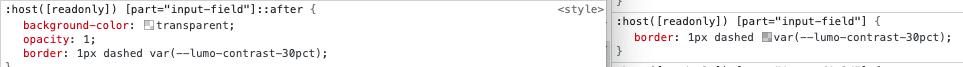
Does occur in a project downloaded from start.vaadin.com
Steps to reproduce
- Put a
<vaadin-text-area> next to a <vaadin-text-area readonly>
- Check height
Browsers Affected