Journey into the night with Moonlight 🌌, a dark and serene theme for VS Code, enhancing readability and reducing eye strain. Inspired by the calm and mystery of a moonlit sky, Moonlight offers a meticulously crafted color palette that makes your code a joy to read and write.
Moonlight 🌌 is designed with developer comfort in mind, offering a consistent and visually pleasing experience across a variety of programming languages and file types.
- Soothing Dark Palette: A carefully selected set of dark colors that minimize eye strain during long coding sessions.
- Enhanced Readability: Thoughtful color contrasts ensure that syntax highlighting is clear and distinct, making it easy to differentiate between elements.
- Tailored for Key Languages: While providing a beautiful experience across the board, Moonlight is specifically optimized for: Python, Markdown, AutoHotkey (AHK), HTML, CSS, JavaScript (JS)
- Minimalist Design: Focuses on essential visual cues, reducing cognitive load and allowing you to concentrate on your code.
- Open Extensions side bar in VS Code. (
Ctrl+Shift+XorCmd+Shift+X) - Search for
"Moonlight VSCode Theme 🌌. - Click Install.
- Go to
Code > Preferences > Color Theme(Ctrl+K Ctrl+TorCmd+K Cmd+T). - Select Moonlight 🌌 from the list.
| Python |
|---|
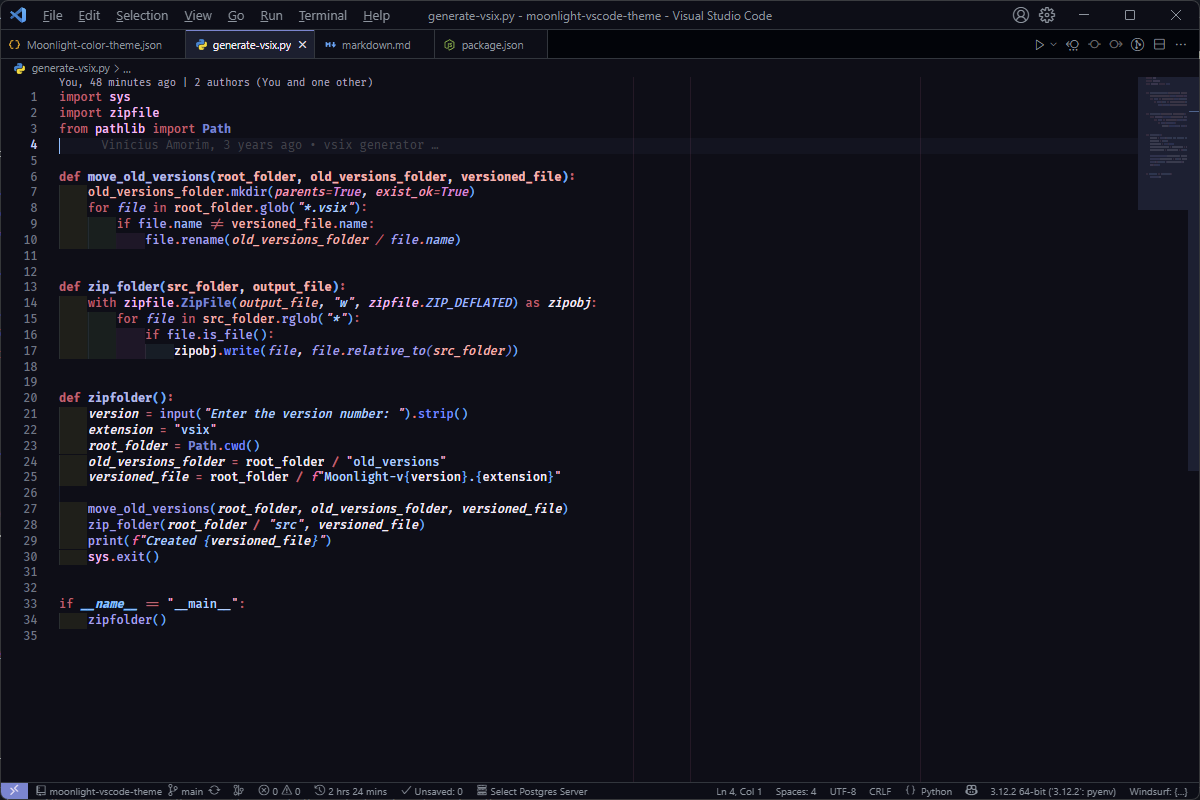 |
| Python Notebook |
|---|
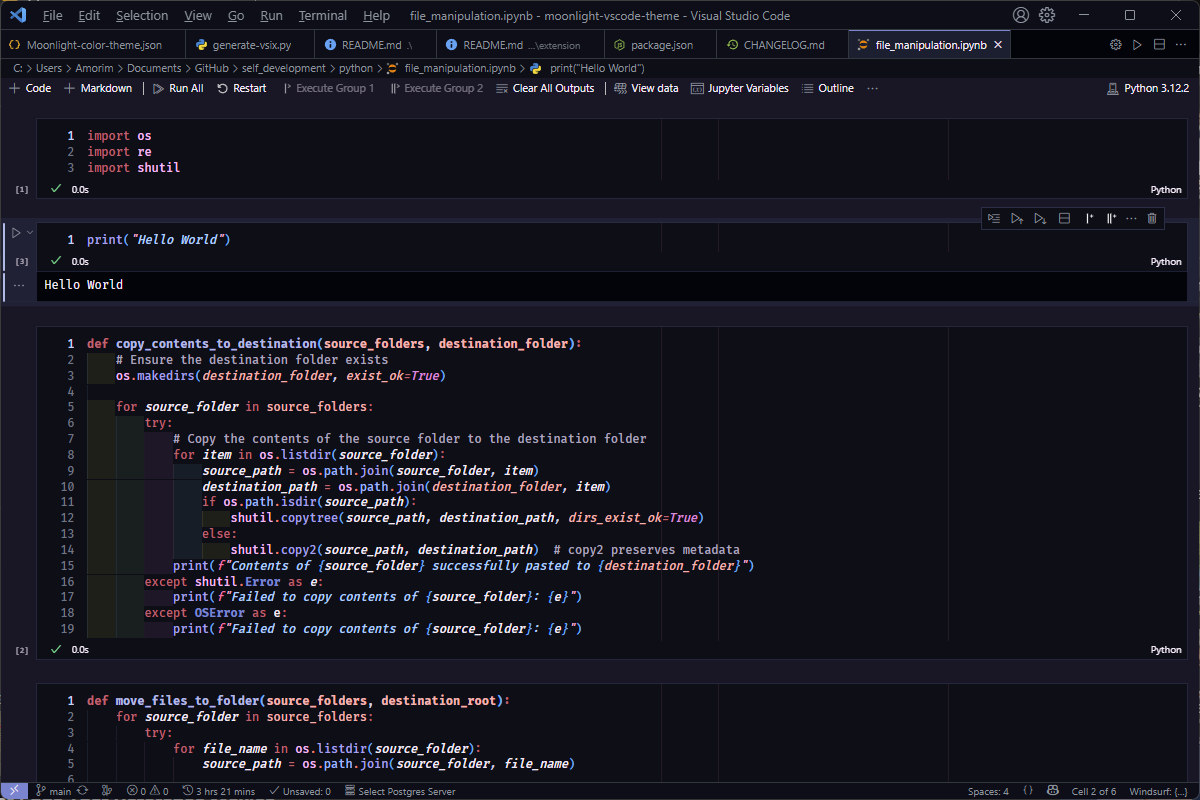 |
| Markdown |
|---|
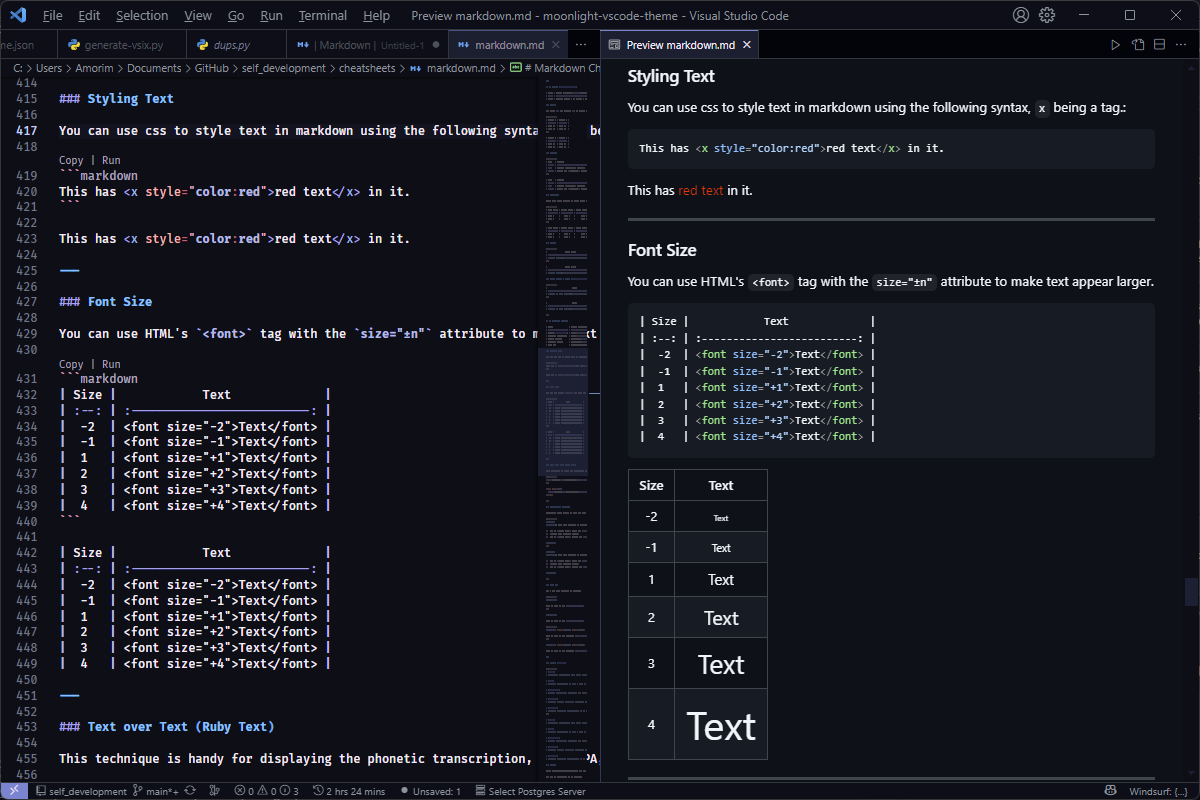 |
| AHK |
|---|
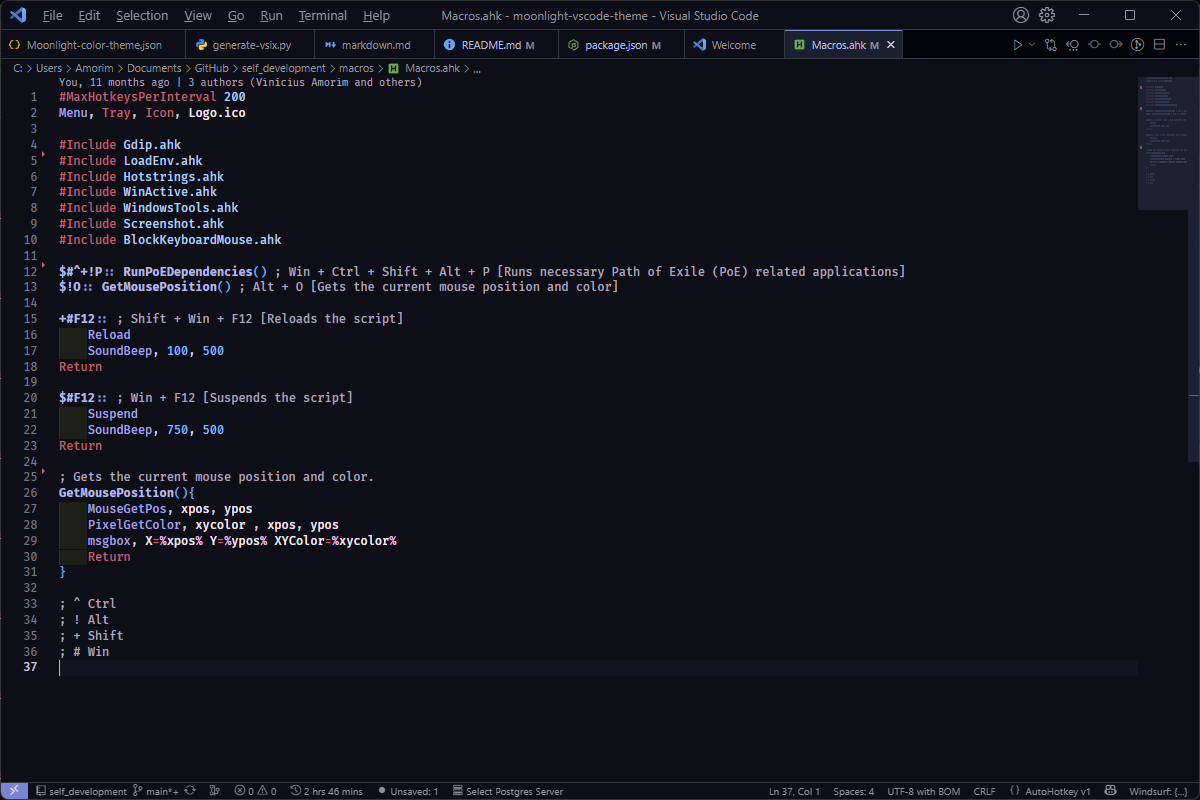 |
| SQL |
|---|
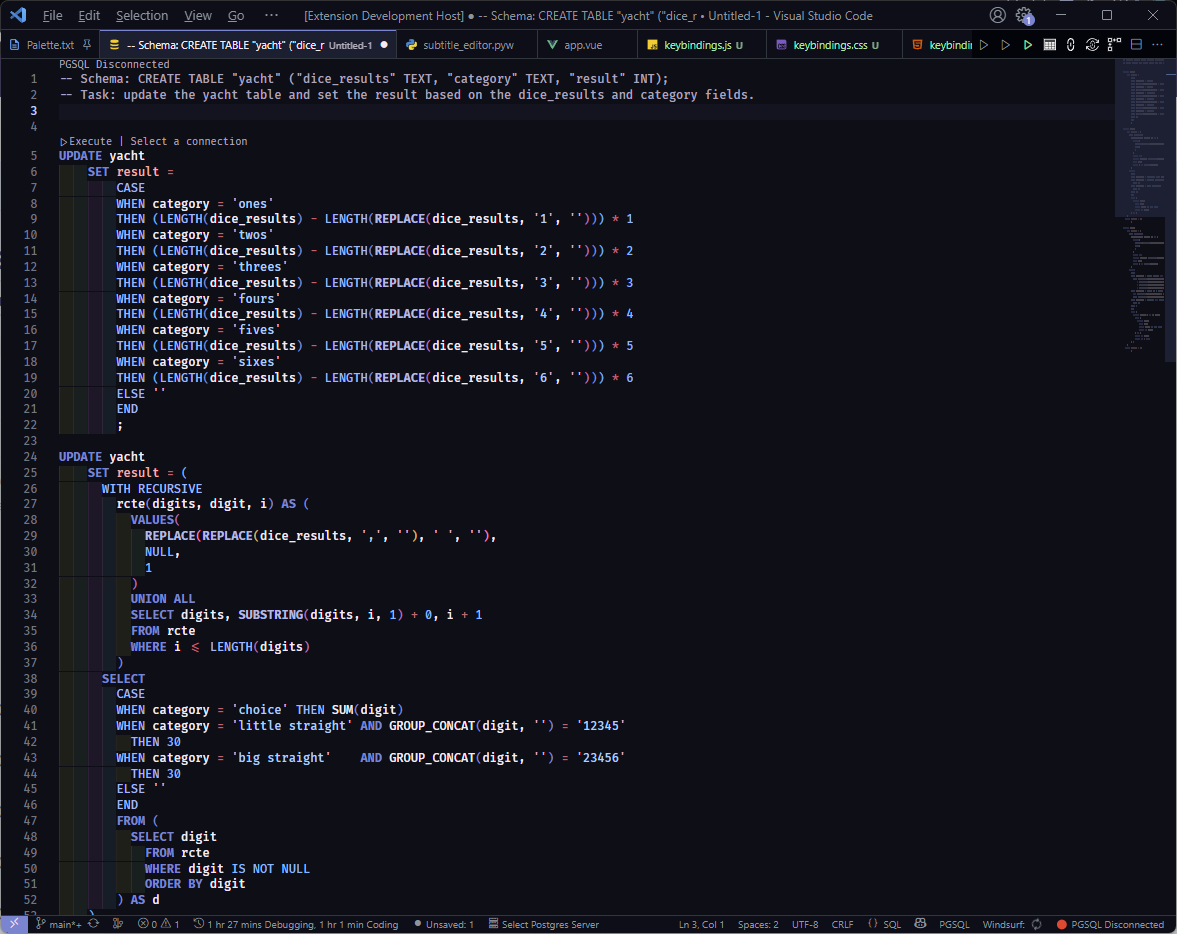 |
| Json |
|---|
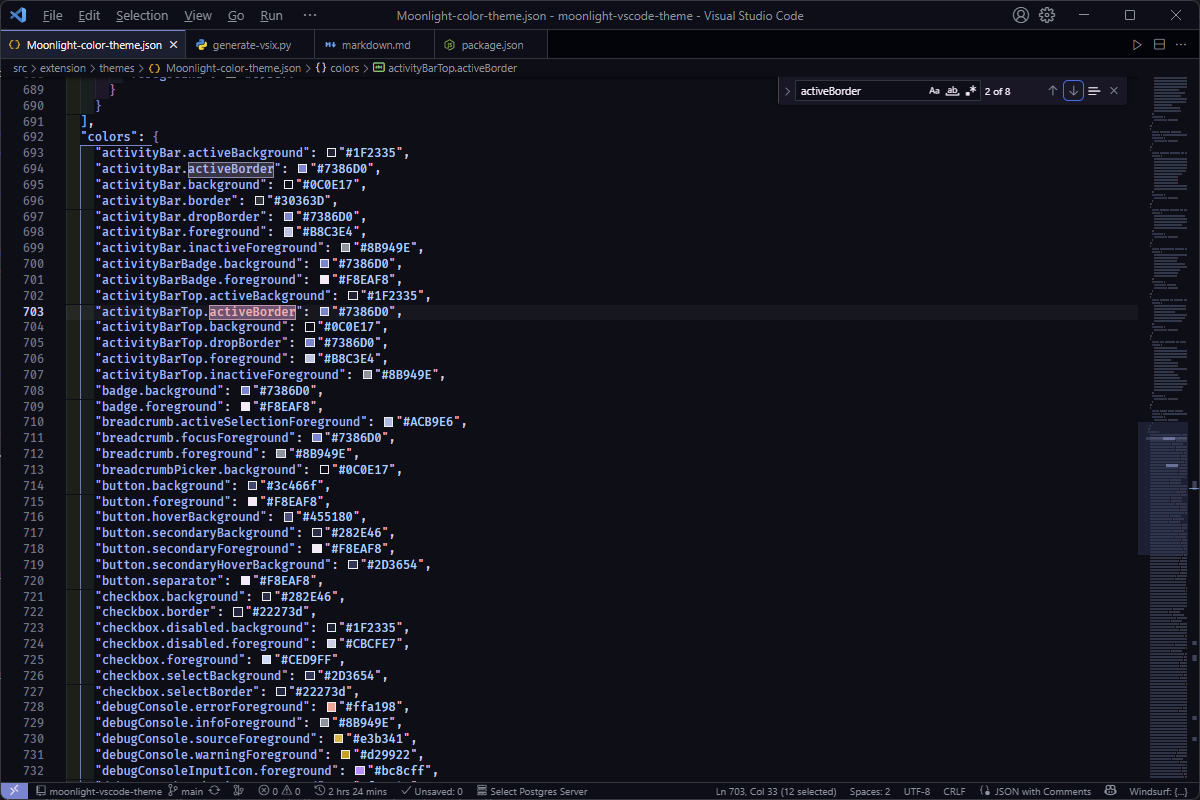 |
| HTML |
|---|
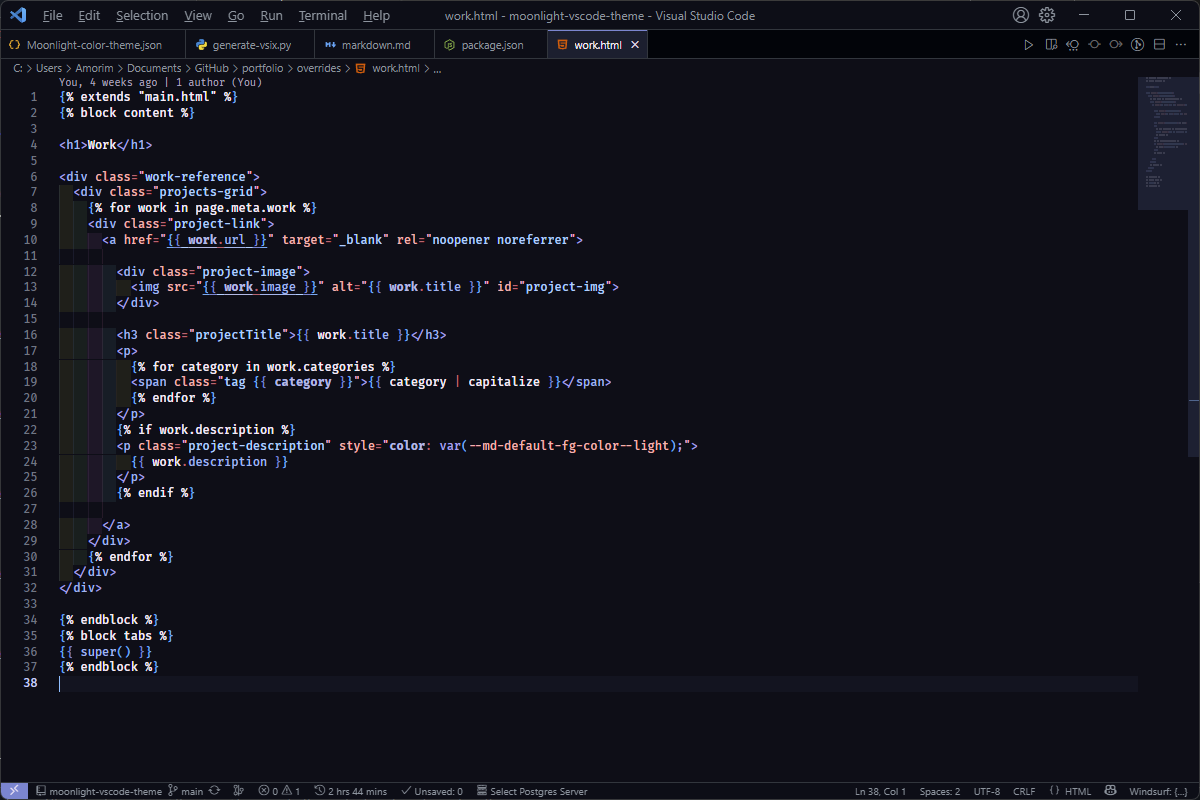 |
| CSS |
|---|
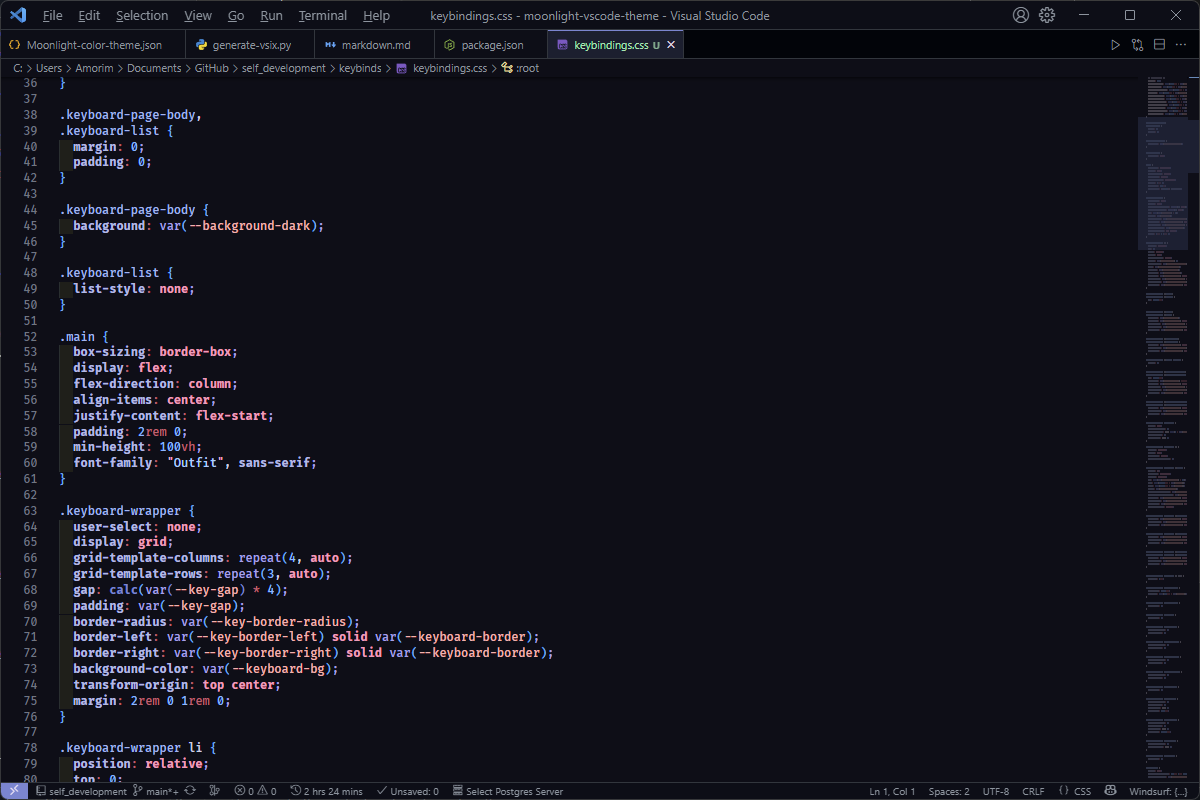 |
| Javascript |
|---|
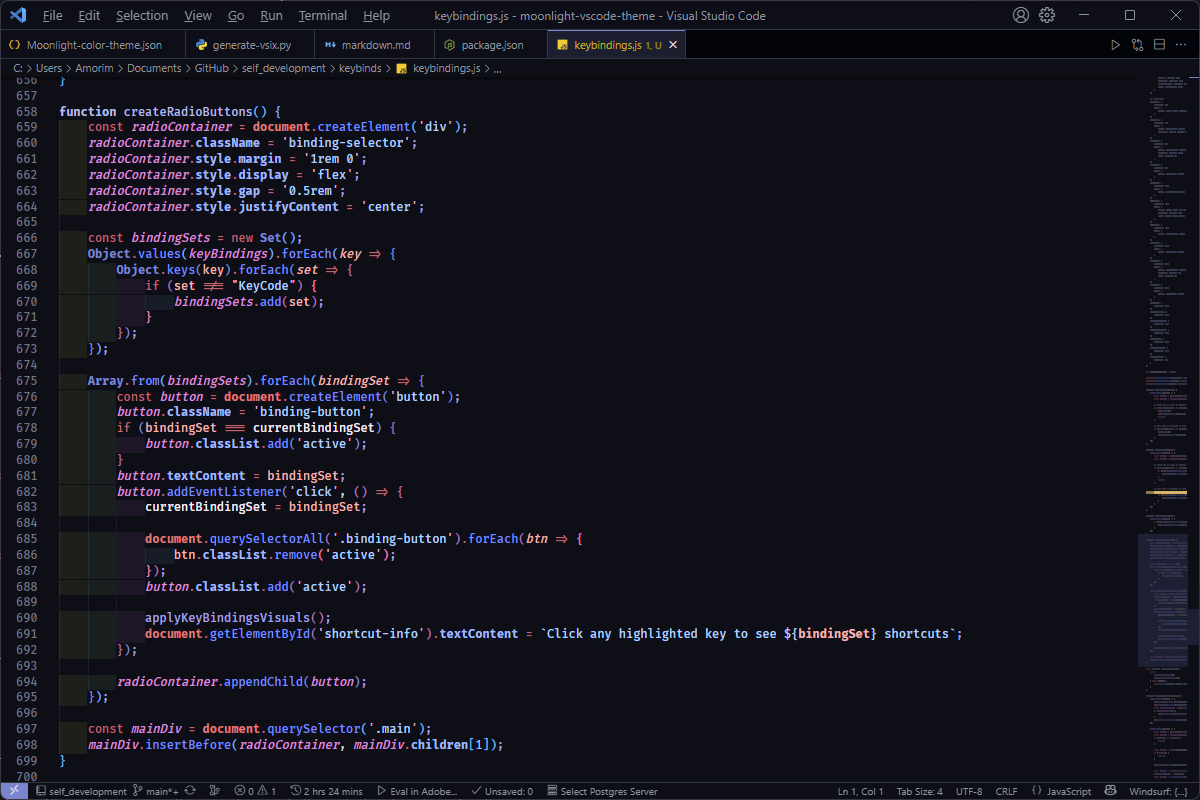 |
| C |
|---|
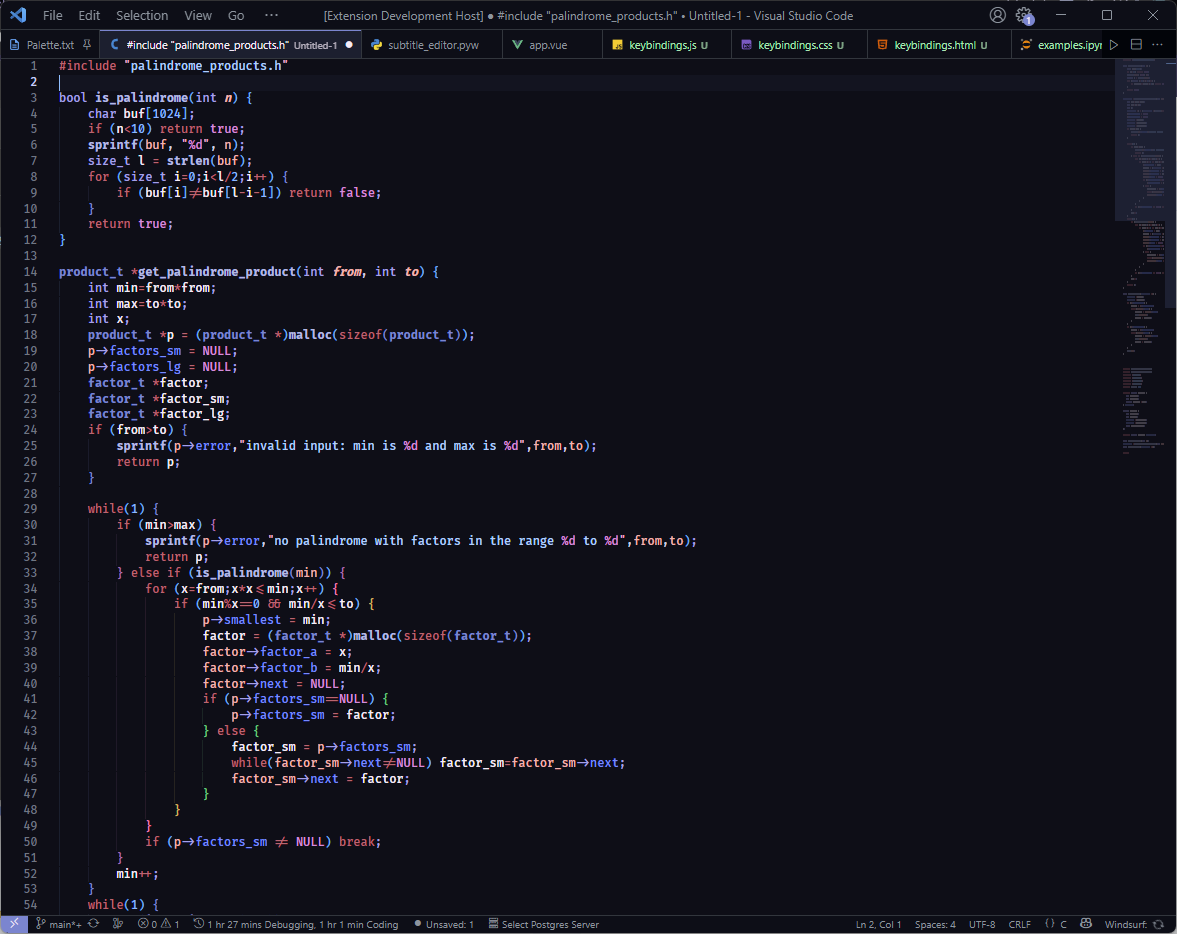 |
| C++ |
|---|
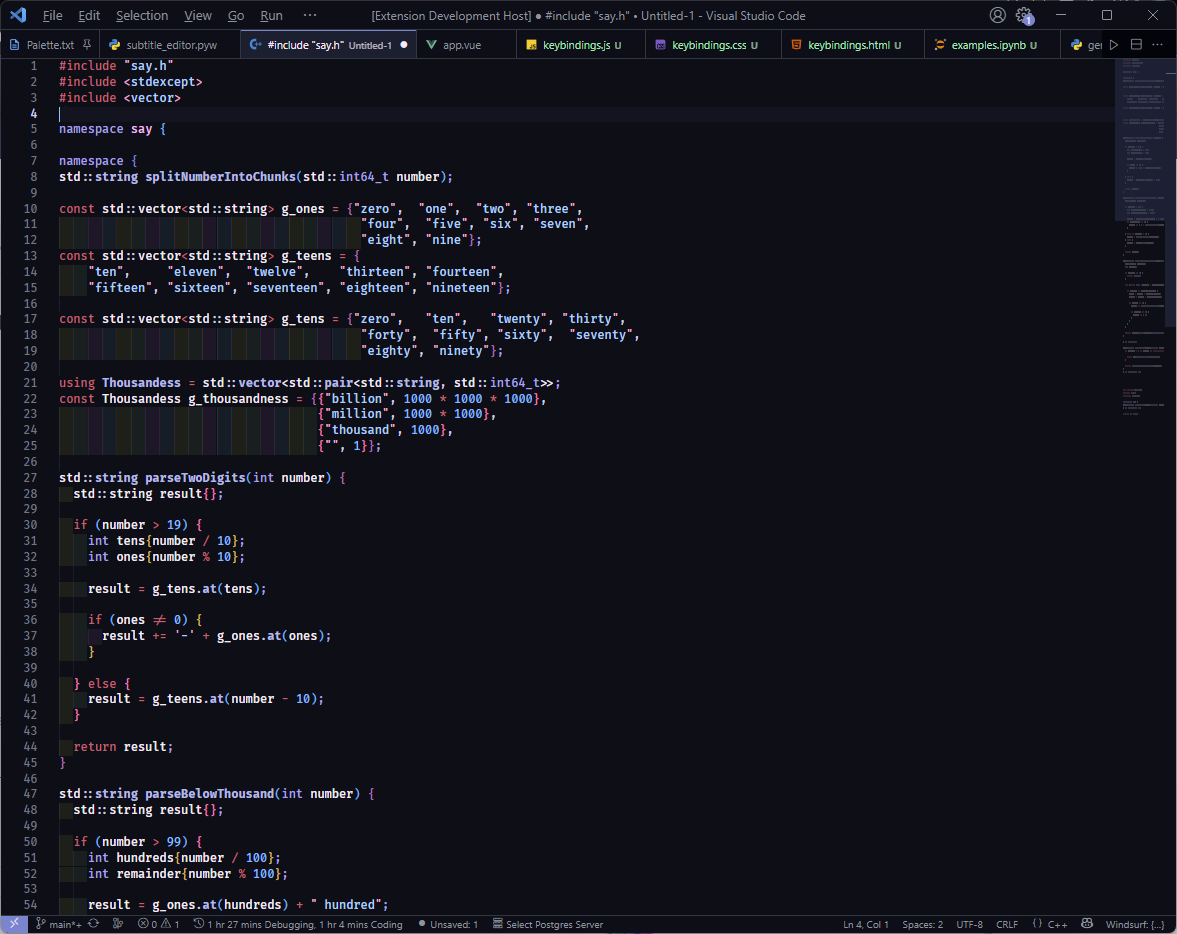 |
| C# |
|---|
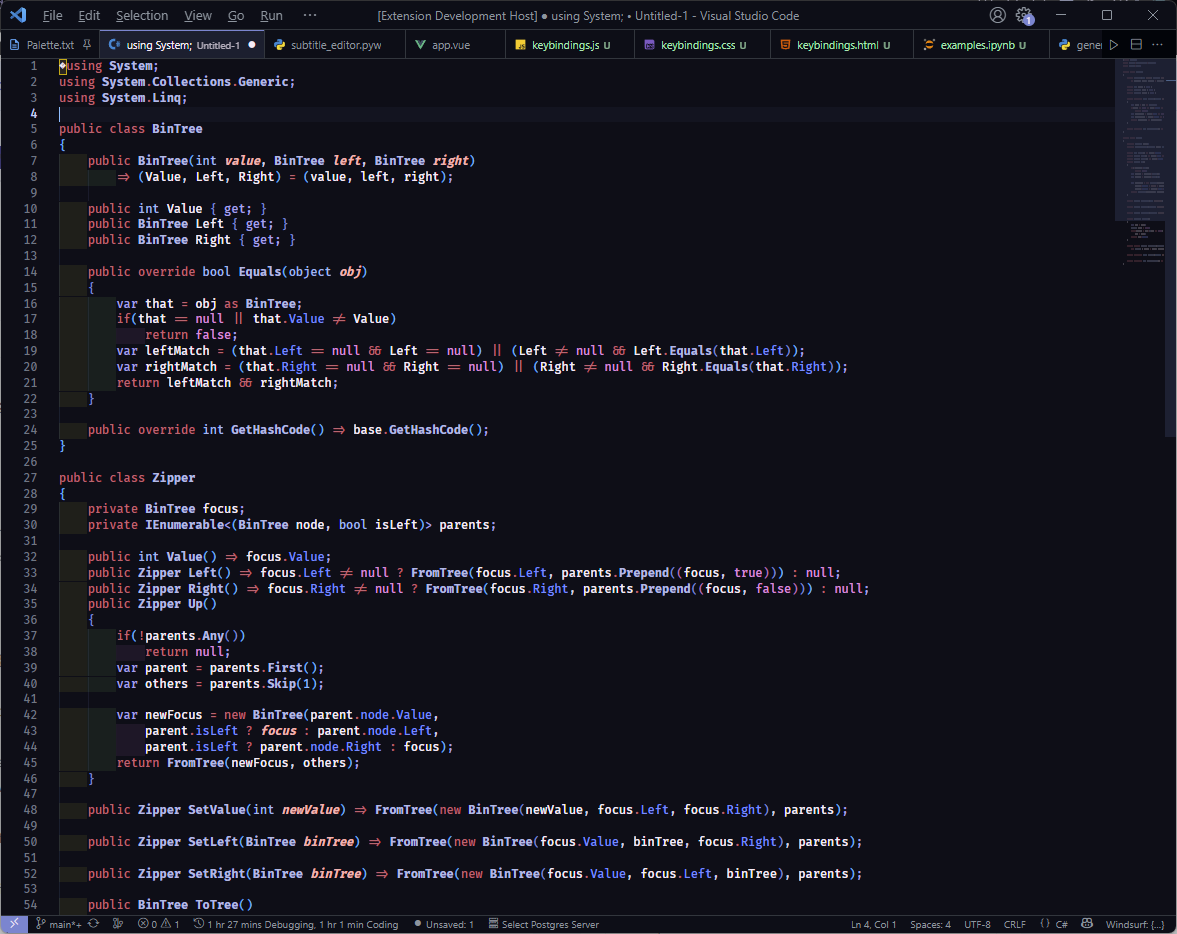 |
| Rust |
|---|
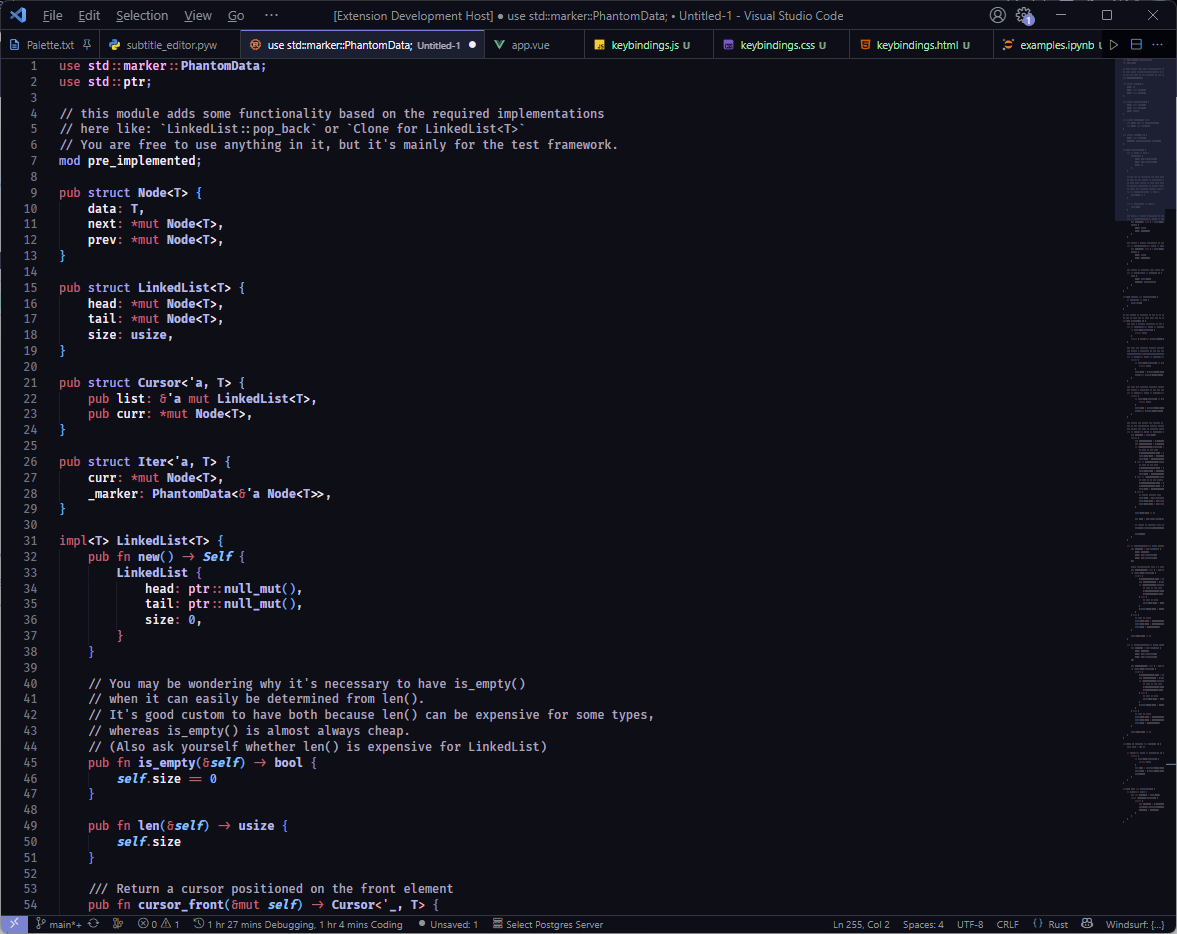 |
| Ruby |
|---|
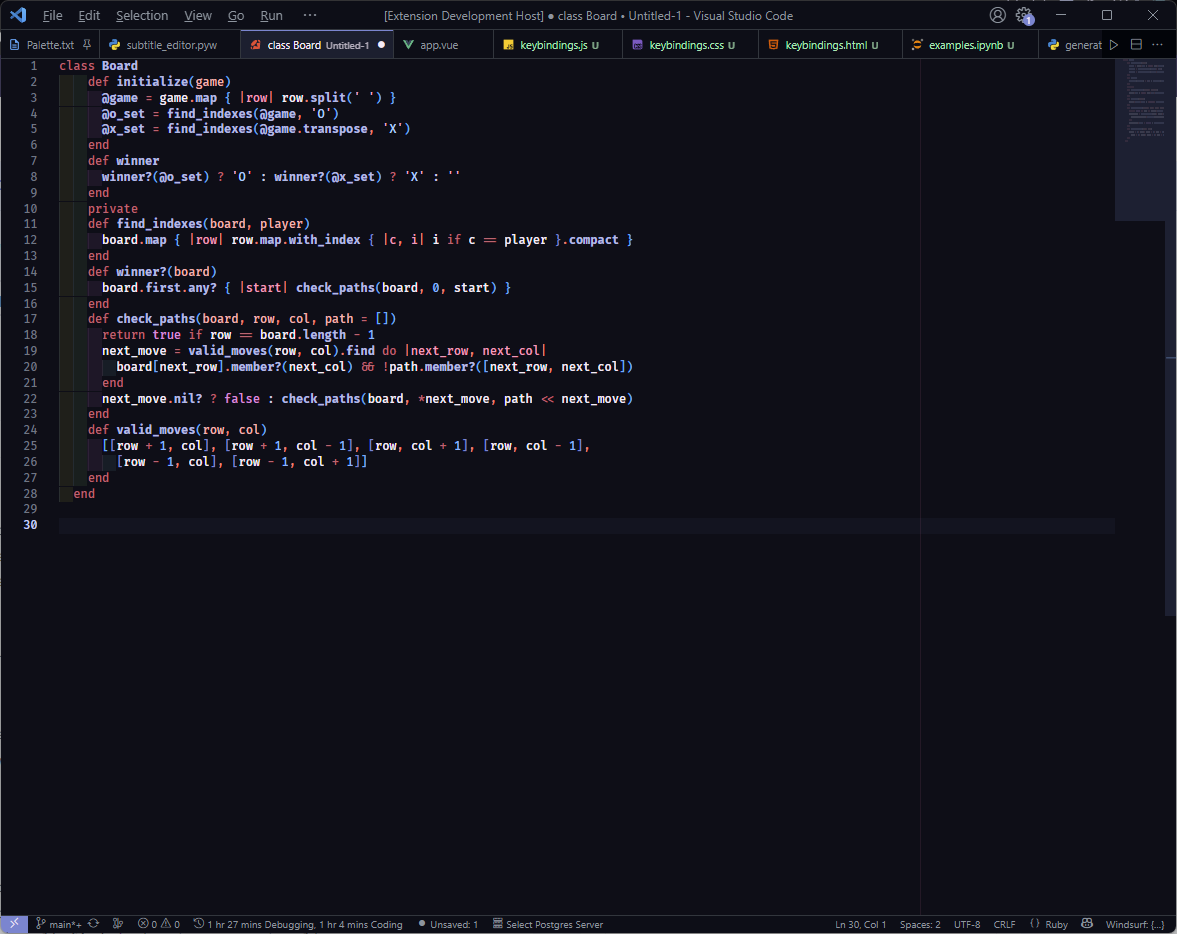 |
| Go |
|---|
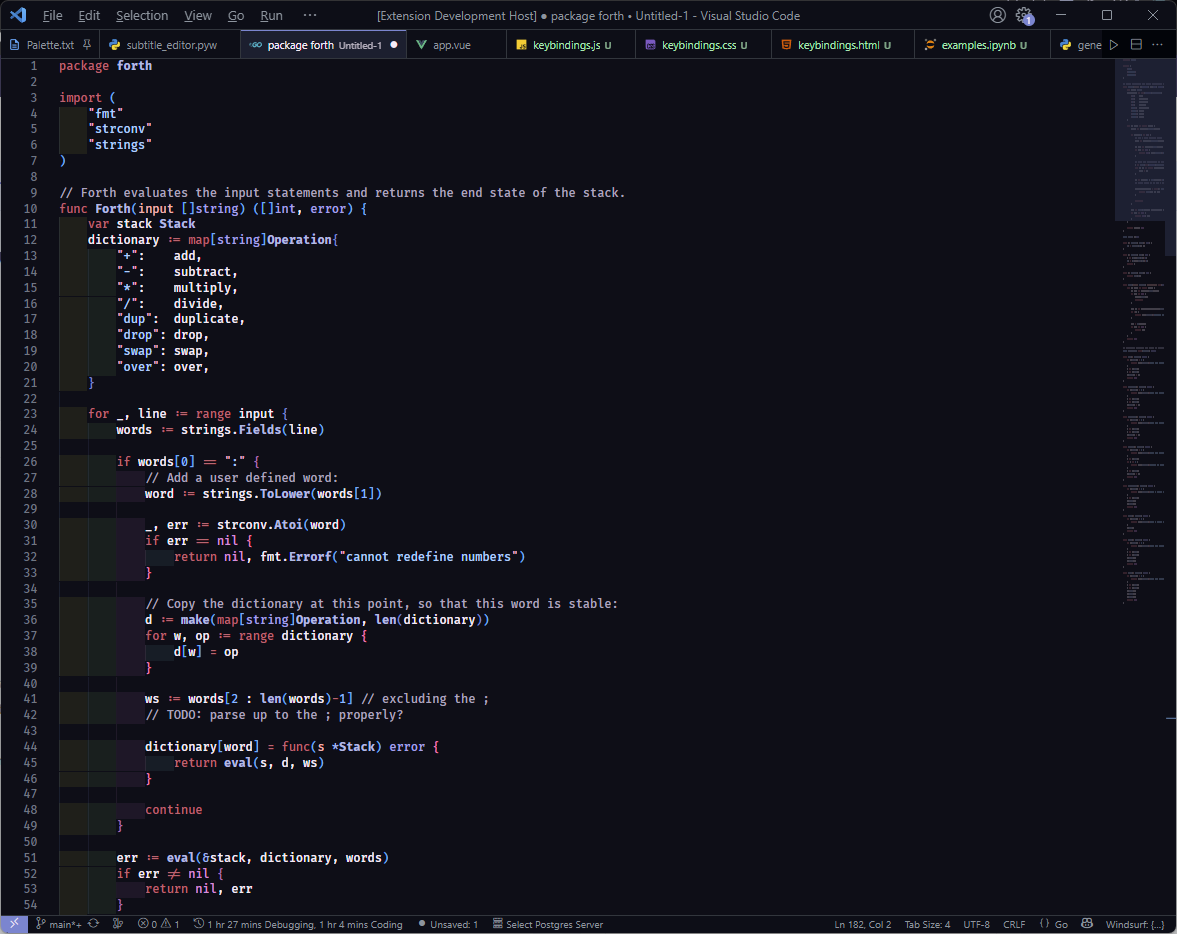 |
| Diff and Terminal |
|---|
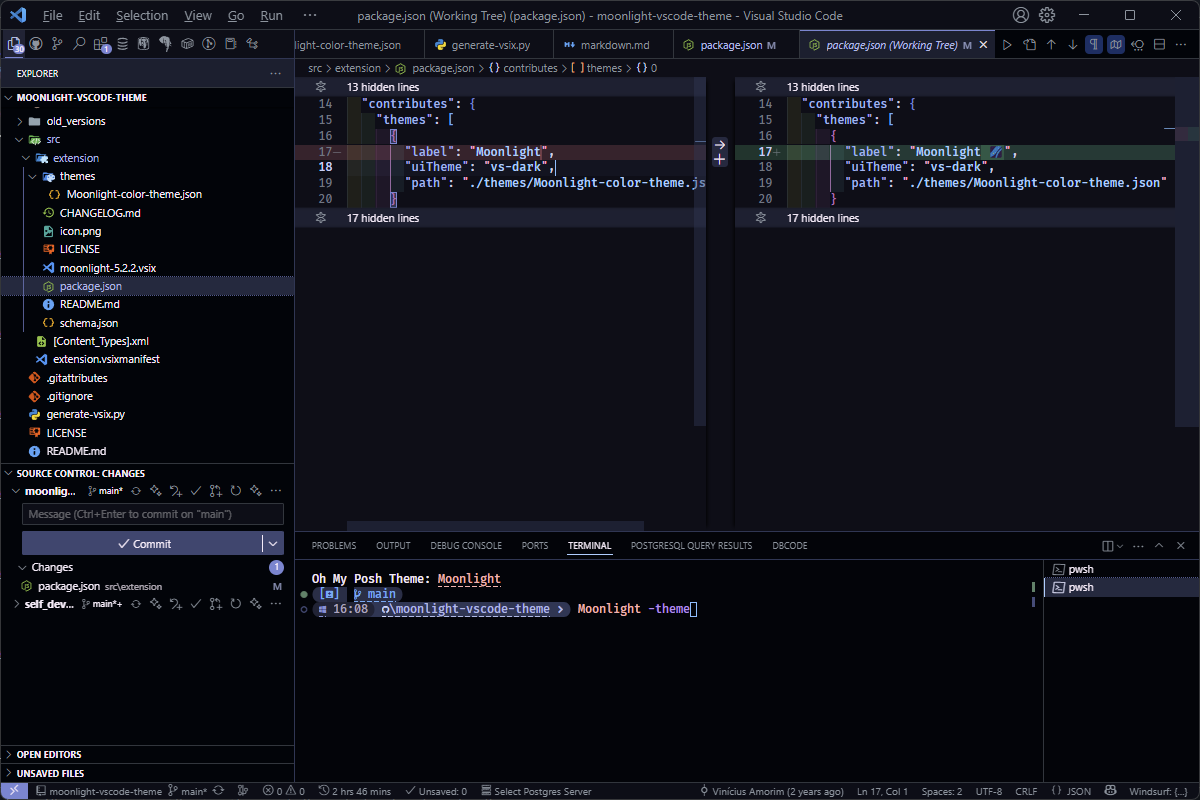 |
| Source Control and Welcome |
|---|
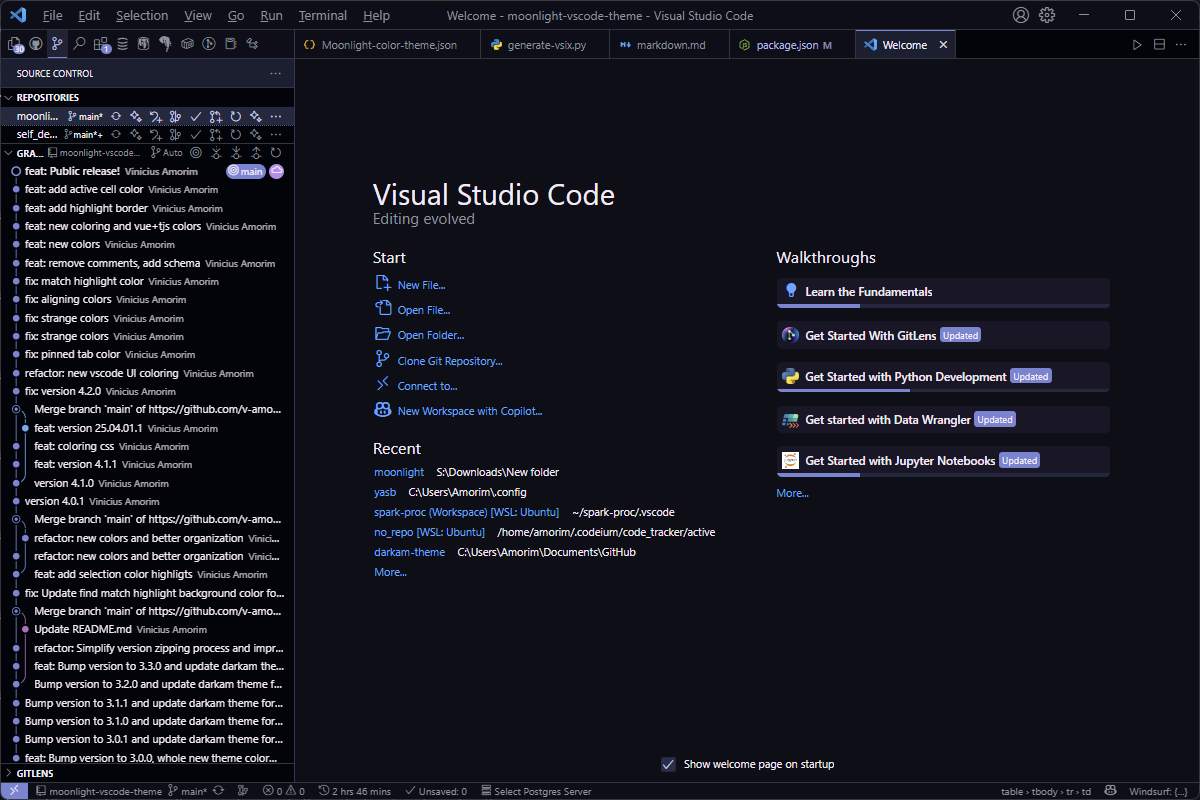 |
This theme is released under the MIT License.