-
Notifications
You must be signed in to change notification settings - Fork 19
Closed
Description
Description
After running, choco install python visualstudio2017-workload-vctools -y on Windows, some users are reporting an error when trying to set the msvs_version option in npm using the command npm config set msvs_version 2017. The error message says that msvs_version is not a valid npm option. This issue is causing problems for users who are trying to set up their Windows environment for development.
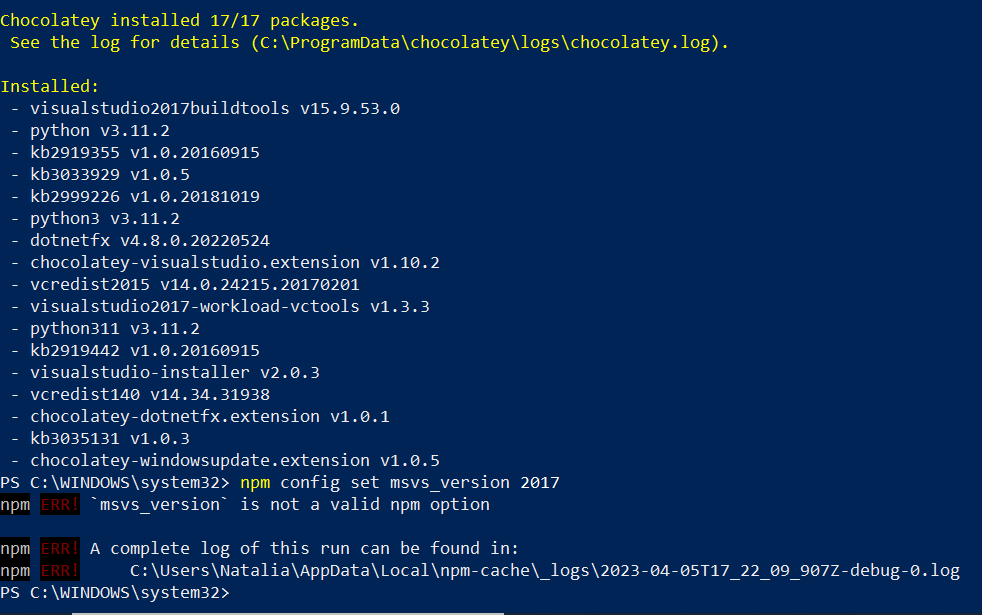
Possible solutions:
- Maybe a possible solution can be to use the
--globalflag with the npm config set command to set themsvs_versionoption globally. This can be done using the following command:npm config set msvs_version 2017 --global - Maybe users can set the
msvs_versionoption manually in theirnpmrcfile located atC:\Users\<username>\.npmrcby adding the following line:msvs_version=2017
Metadata
Metadata
Assignees
Labels
No labels