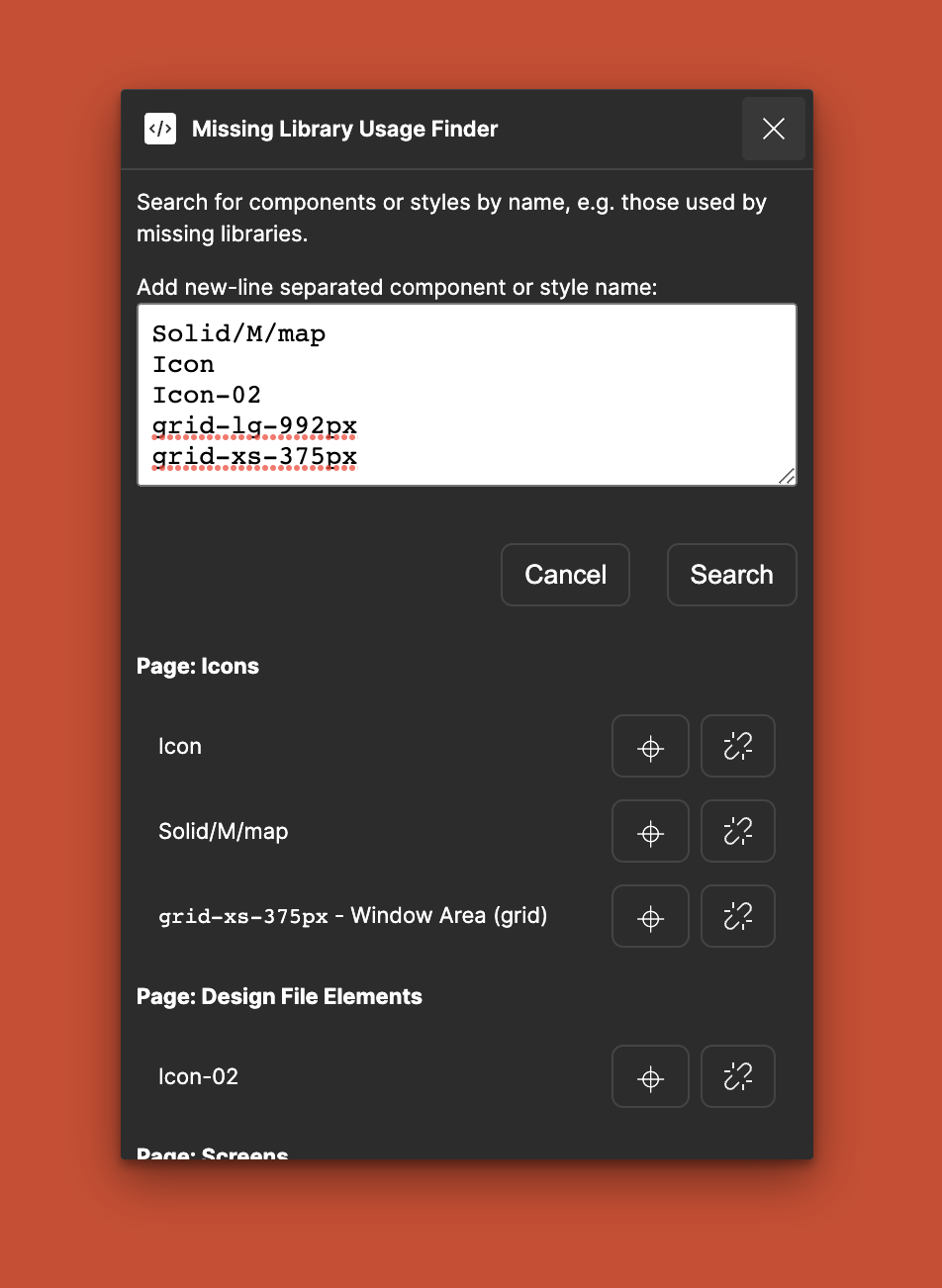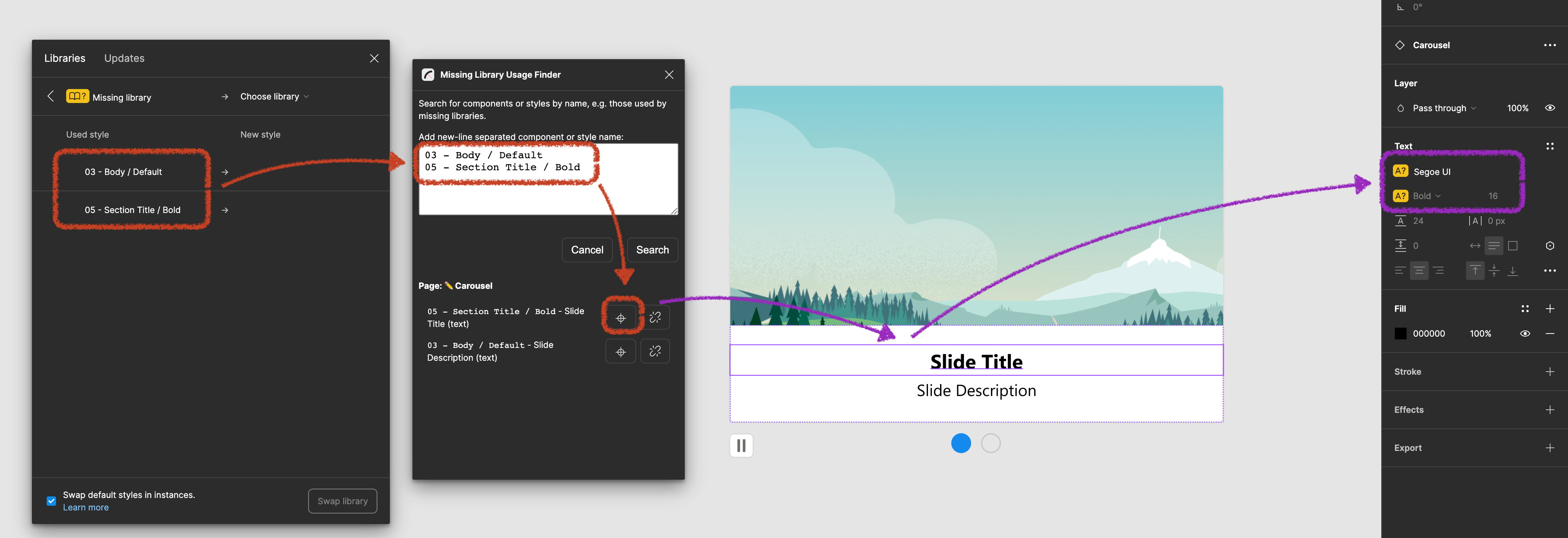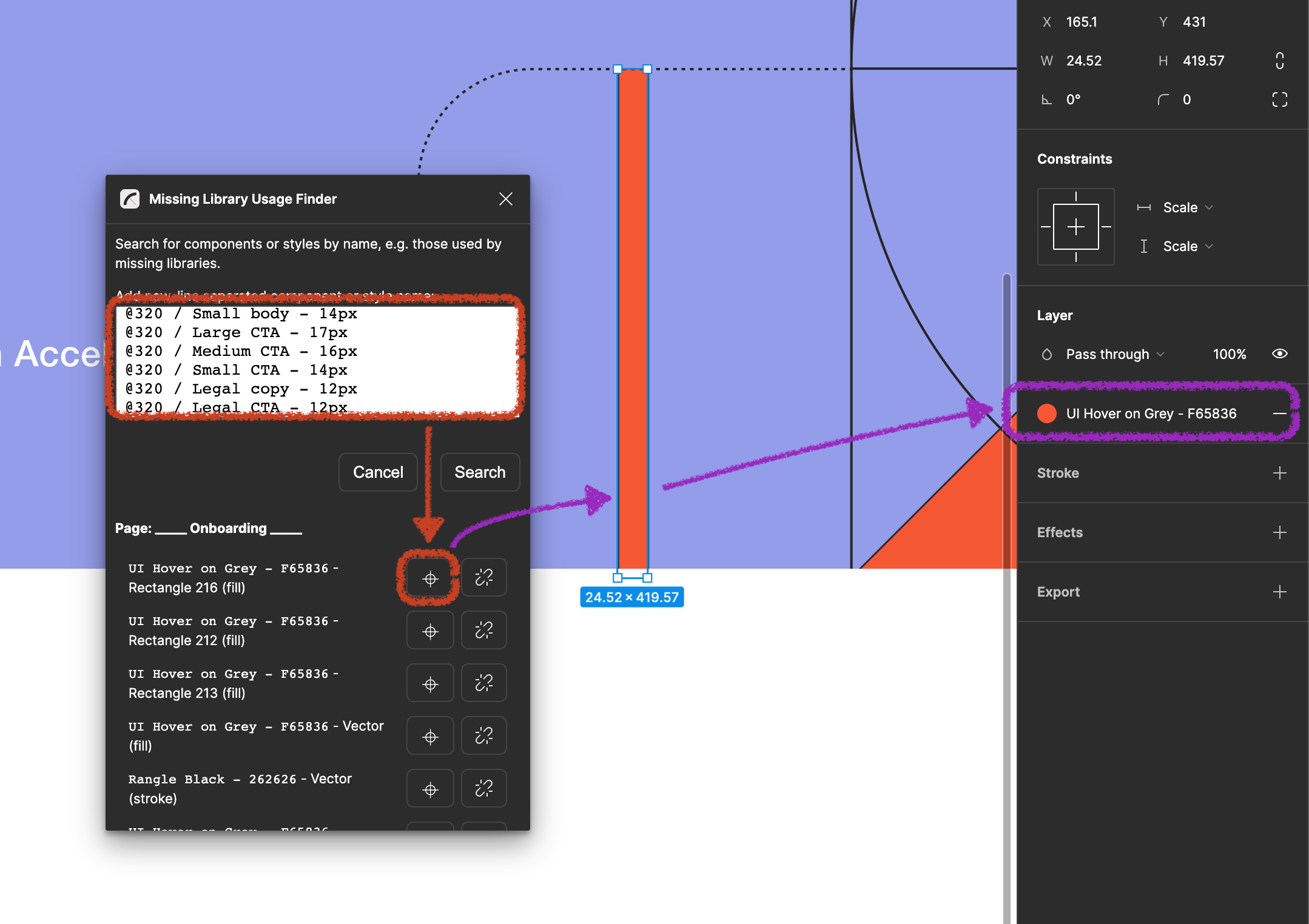Figma Plugin to find instances or styles by name, e.g. to find missing library usage.
-
View missing libraries via Assets > Library (Book Icon). You'll see Includes X missing libraries at the bottom when you have missing libraries, click it to view the components and styles in use from missing libraries.
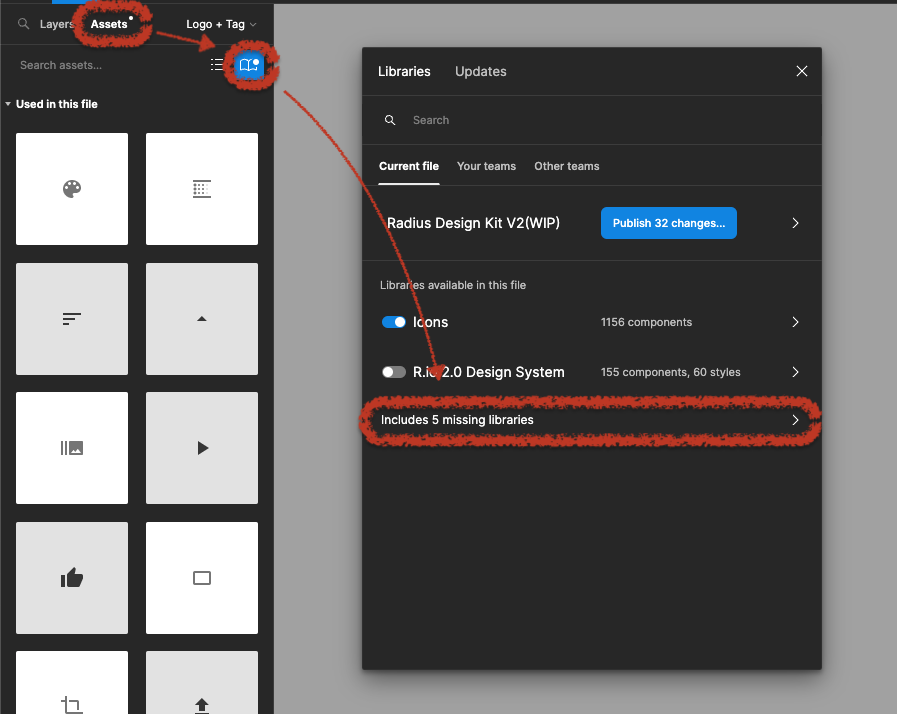
-
Open the Missing Library Usage Finder plugin, enter the names of the styles you want to search for, separated by line-breaks.
-
Press Search, note that this might take a while for larger design files.
-
If the plugin finds uses of the styles or components they get listed below and you can navigate to the find and/or unlink/detach it directly.
-
Open unwanted library, e.g. via Assets > Library (Book Icon), then hover over the library name and click Open File.
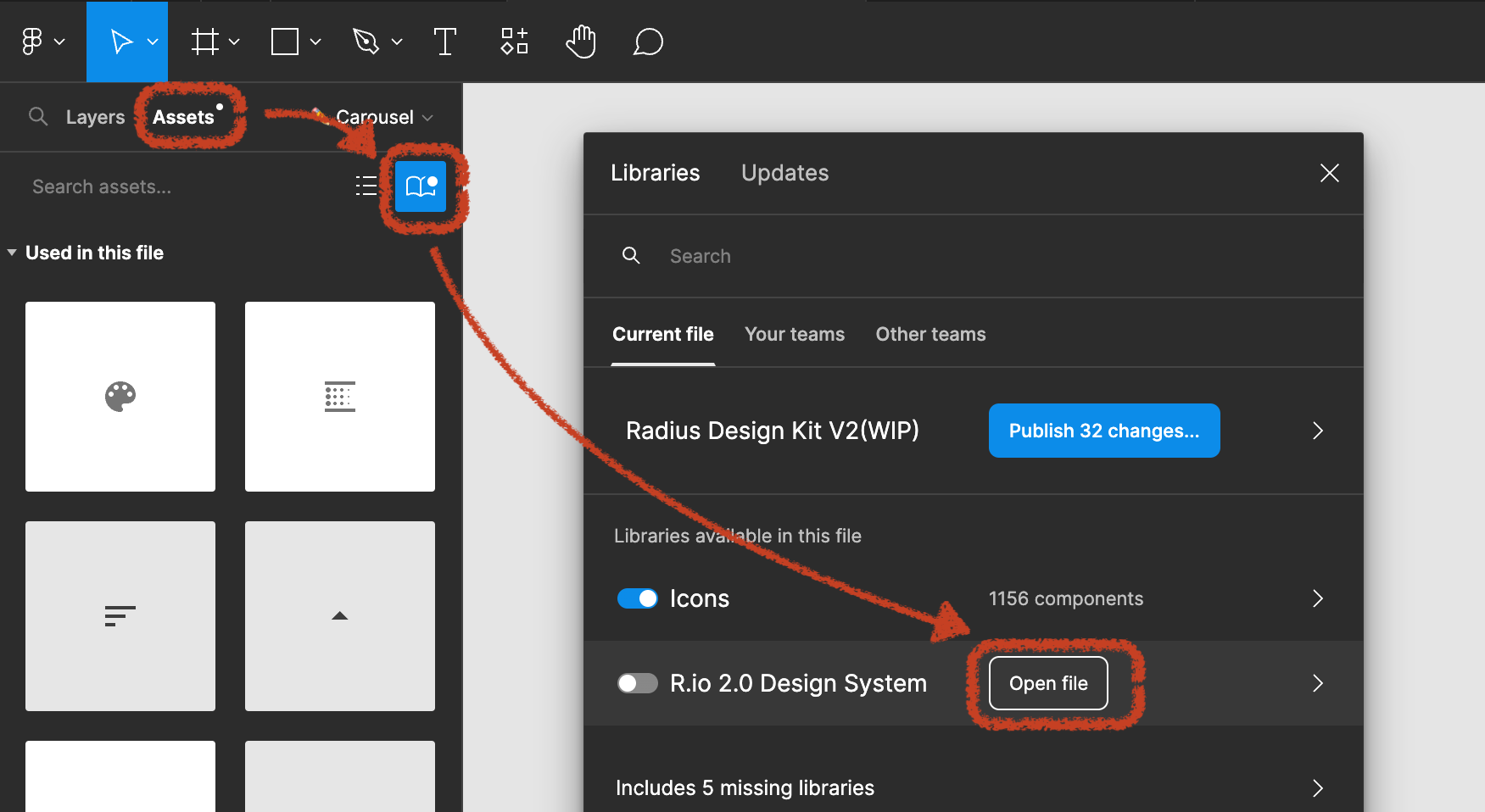
-
Once in the unwanted library open the Library Style Detail Extractor plugin and click Extract Names, and then Copy Names to Clipboard.
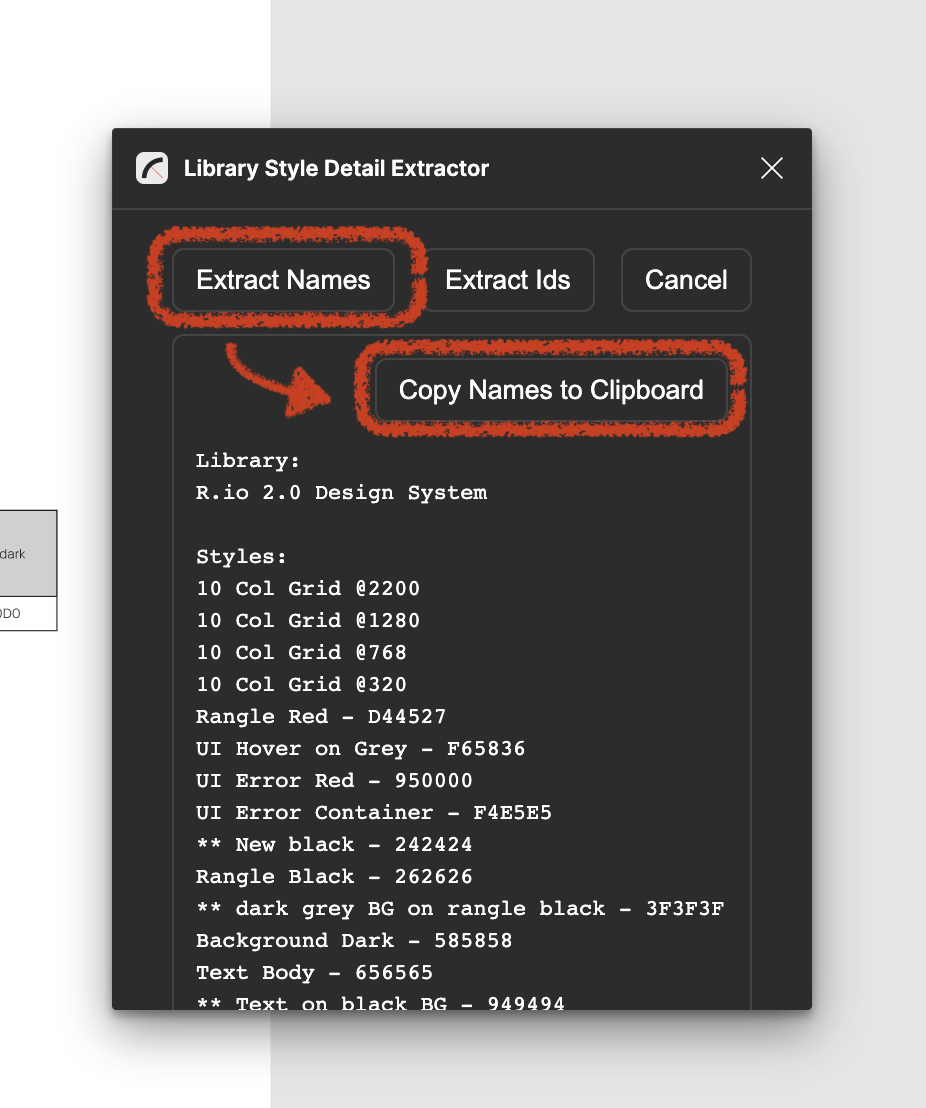
-
Go back to the initial design file, open the Missing Library Usage Finder plugin
-
Paste the copied names and click Search. Note that this might take a while for larger design files.
-
If the plugin finds uses of the styles or components they get listed below and you can navigate to the find and/or unlink/detach it directly.