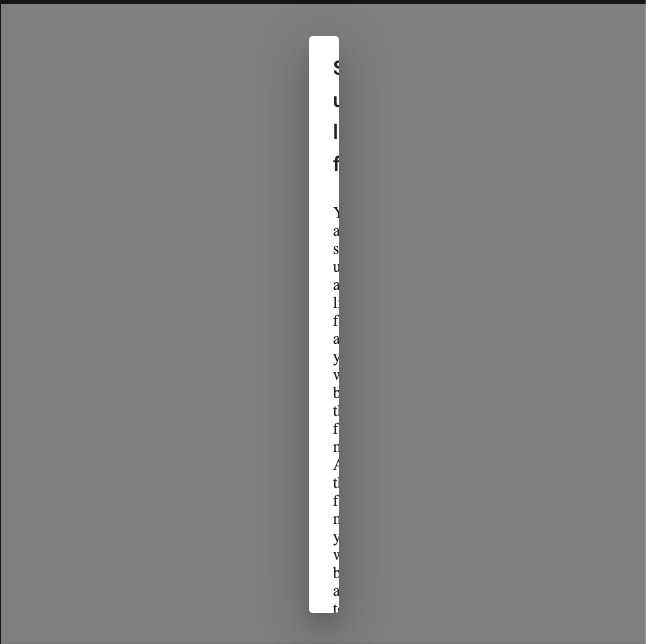-
-
Notifications
You must be signed in to change notification settings - Fork 32.8k
Description
- The issue is present in the latest release.
- I have searched the issues of this repository and believe that this is not a duplicate.
Current Behavior 😯
The Dialog component's maxWidth property has very unexpected results when you have customize breakpoints in the theme to us em as a unit. For example, say you use the following theme:
const theme = createMuiTheme({
breakpoints: {
unit: "em",
values: {
xs: 0,
sm: 30,
md: 48,
lg: 78,
xl: 120
}
}
});and you compose a <Dialog maxWidth={'sm'}>Content</Dialog>, the dialog will end up being 30px wide vs 30em wide.
It looks like the offending bits of code live here:
https://github.com/mui-org/material-ui/blob/ff6bde2063ce9106ca30a037b7dc46aa4a48083a/packages/material-ui/src/Dialog/Dialog.js#L84-L118
Whereas the maxWidth should probably be calculated as:
- maxWidth: theme.breakpoints.values.sm,
+ maxWidth: `${theme.breakpoints.values.sm}${theme.breakpoints.unit}`,I am unsure how '&$paperScrollBody' works, otherwise I might have just submitted this as a PR.
Expected Behavior 🤔
With the given theme, I expect <Dialog maxWidth={'sm'}>Content</Dialog> to be 30em wide
Steps to Reproduce 🕹
https://codesandbox.io/s/agitated-edison-l10fk
Steps:
- Set up breakpoints with a
unitofem - Use a
Dialogcomponent with amaxWidth - The dialog will use
pxinstead ofemwith the breakpoint value.
Context 🔦
I am using MUI components alongside another system that handles the layout. That system uses em and I need it to match.
Your Environment 🌎
| Tech | Version |
|---|---|
| Material-UI | latest |
| React | latest |
| Browser | all |