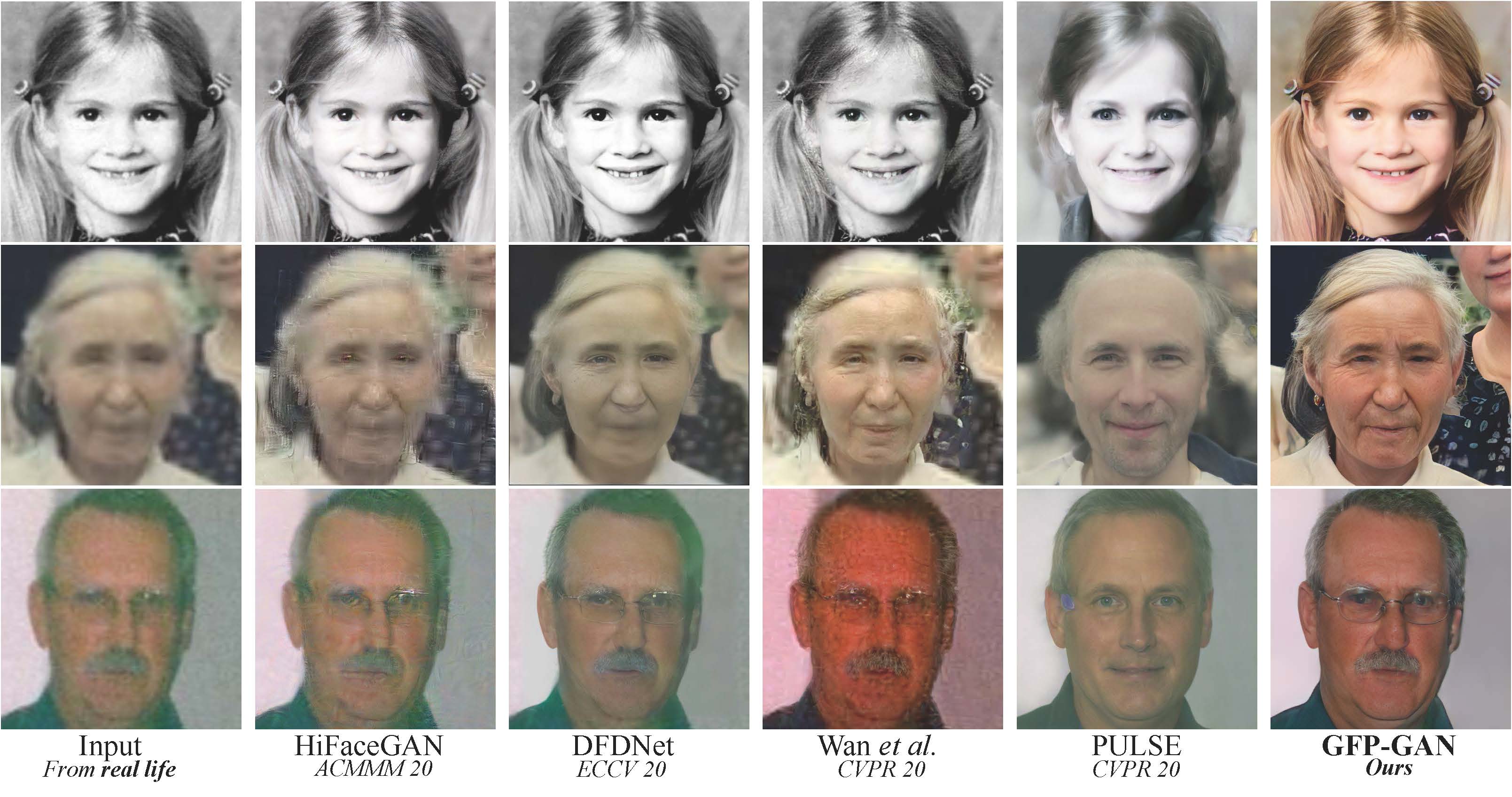- 💥 Updated online demo:
. Here is the backup.
- 💥 Updated online demo:
- Colab Demo for GFPGAN
; (Another Colab Demo for the original paper model)
🚀 Thanks for your interest in our work. You may also want to check our new updates on the tiny models for anime images and videos in Real-ESRGAN 😊
GFPGAN aims at developing a Practical Algorithm for Real-world Face Restoration.
It leverages rich and diverse priors encapsulated in a pretrained face GAN (e.g., StyleGAN2) for blind face restoration.
❓ Frequently Asked Questions can be found in FAQ.md.
🚩 Updates
- ✅ Add RestoreFormer inference codes.
- ✅ Add V1.4 model, which produces slightly more details and better identity than V1.3.
- ✅ Add V1.3 model, which produces more natural restoration results, and better results on very low-quality / high-quality inputs. See more in Model zoo, Comparisons.md
- ✅ Integrated to Huggingface Spaces with Gradio. See Gradio Web Demo.
- ✅ Support enhancing non-face regions (background) with Real-ESRGAN.
- ✅ We provide a clean version of GFPGAN, which does not require CUDA extensions.
- ✅ We provide an updated model without colorizing faces.
If GFPGAN is helpful in your photos/projects, please help to ⭐ this repo or recommend it to your friends. Thanks😊
Other recommended projects:
[Paper] [Project Page] [Demo]
Xintao Wang, Yu Li, Honglun Zhang, Ying Shan
Applied Research Center (ARC), Tencent PCG
- Python >= 3.7 (Recommend to use Anaconda or Miniconda)
- PyTorch >= 1.7
- Option: NVIDIA GPU + CUDA
- Option: Linux
We now provide a clean version of GFPGAN, which does not require customized CUDA extensions.
If you want to use the original model in our paper, please see PaperModel.md for installation.
-
Clone repo
git clone https://github.com/TencentARC/GFPGAN.git cd GFPGAN -
Install dependent packages
# Install basicsr - https://github.com/xinntao/BasicSR # We use BasicSR for both training and inference pip install basicsr # Install facexlib - https://github.com/xinntao/facexlib # We use face detection and face restoration helper in the facexlib package pip install facexlib pip install -r requirements.txt python setup.py develop # If you want to enhance the background (non-face) regions with Real-ESRGAN, # you also need to install the realesrgan package pip install realesrgan
We take the v1.3 version for an example. More models can be found here.
Download pre-trained models: GFPGANv1.3.pth
wget https://github.com/TencentARC/GFPGAN/releases/download/v1.3.0/GFPGANv1.3.pth -P experiments/pretrained_modelsInference!
python inference_gfpgan.py -i inputs/whole_imgs -o results -v 1.3 -s 2Usage: python inference_gfpgan.py -i inputs/whole_imgs -o results -v 1.3 -s 2 [options]...
-h show this help
-i input Input image or folder. Default: inputs/whole_imgs
-o output Output folder. Default: results
-v version GFPGAN model version. Option: 1 | 1.2 | 1.3. Default: 1.3
-s upscale The final upsampling scale of the image. Default: 2
-bg_upsampler background upsampler. Default: realesrgan
-bg_tile Tile size for background sampler, 0 for no tile during testing. Default: 400
-suffix Suffix of the restored faces
-only_center_face Only restore the center face
-aligned Input are aligned faces
-ext Image extension. Options: auto | jpg | png, auto means using the same extension as inputs. Default: autoIf you want to use the original model in our paper, please see PaperModel.md for installation and inference.
| Version | Model Name | Description |
|---|---|---|
| V1.3 | GFPGANv1.3.pth | Based on V1.2; more natural restoration results; better results on very low-quality / high-quality inputs. |
| V1.2 | GFPGANCleanv1-NoCE-C2.pth | No colorization; no CUDA extensions are required. Trained with more data with pre-processing. |
| V1 | GFPGANv1.pth | The paper model, with colorization. |
The comparisons are in Comparisons.md.
Note that V1.3 is not always better than V1.2. You may need to select different models based on your purpose and inputs.
| Version | Strengths | Weaknesses |
|---|---|---|
| V1.3 | ✓ natural outputs ✓better results on very low-quality inputs ✓ work on relatively high-quality inputs ✓ can have repeated (twice) restorations |
✗ not very sharp ✗ have a slight change on identity |
| V1.2 | ✓ sharper output ✓ with beauty makeup |
✗ some outputs are unnatural |
You can find more models (such as the discriminators) here: [Google Drive], OR [Tencent Cloud 腾讯微云]
We provide the training codes for GFPGAN (used in our paper).
You could improve it according to your own needs.
Tips
- More high quality faces can improve the restoration quality.
- You may need to perform some pre-processing, such as beauty makeup.
Procedures
(You can try a simple version ( options/train_gfpgan_v1_simple.yml) that does not require face component landmarks.)
-
Dataset preparation: FFHQ
-
Download pre-trained models and other data. Put them in the
experiments/pretrained_modelsfolder. -
Modify the configuration file
options/train_gfpgan_v1.ymlaccordingly. -
Training
python -m torch.distributed.launch --nproc_per_node=4 --master_port=22021 gfpgan/train.py -opt options/train_gfpgan_v1.yml --launcher pytorch
GFPGAN is released under Apache License Version 2.0.
@InProceedings{wang2021gfpgan,
author = {Xintao Wang and Yu Li and Honglun Zhang and Ying Shan},
title = {Towards Real-World Blind Face Restoration with Generative Facial Prior},
booktitle={The IEEE Conference on Computer Vision and Pattern Recognition (CVPR)},
year = {2021}
}
If you have any question, please email [email protected] or [email protected].