- Share secrets
- Share large files
- Automatic expiration based on given date or maximum unlock allowed
- Basic links and passwords, and also one-click links
- Automatic strong password generation
- GopenPGP and OpenPGP.js encryption to ensure security of the share password
- Customizable with your own logo and color
- Self-hosted solution
- No account management
- CLI available to perform admin tasks
- Reverse proxy example that shows how to protect share creations and set public access on the unlock pages
git clone [email protected]:ggtrd/share.git \
cd share \
go mod tidy \
go build
./share help
./share web
Get docker-compose.yml
curl -O https://raw.githubusercontent.com/ggtrd/share/refs/heads/main/docker-compose.yml
docker compose up -d
If runned with Docker:
docker exec -it <container> sh
./share help
Customizations are handled within
/static/customdirectory.
A default mount point is configured in docker-compose.yml.
CSS overwrites must be placed in/static/custom/theme.cssfile.
- Drop an image at
/static/custom/logo.png - Overwrite logo size
#logo>img {
max-width: 200px;
}- Overwrite color
A color theme will be automatically calculated from this color
:root {
--color: #000000;
}sudo a2enmod ssl proxy proxy_http
/etc/apache2/sites-available/001-share.conf
ServerName share.<domain>
<VirtualHost *:80>
Redirect permanent / https://share.<domain>
</VirtualHost>
<VirtualHost *:443>
SSLEngine on
SSLCertificateFile /etc/ssl/certs/<cert>.pem
SSLCertificateKeyFile /etc/ssl/private/<cert>.key
# Allow everyone to get /share (= unlock share page)
<Location "/share">
AuthType none
Satisfy any
</Location>
# Allow everyone to get /static (= style, images and JS files)
<Location "/static">
AuthType none
Satisfy any
</Location>
# Require an authentication for everything else like /secret and /files (= create shares)
# The authentication can be anything (basic auth, OIDC etc...)
<Location "/">
AuthType Basic
AuthUserFile /etc/apache2/.htpasswd
Require valid-user
</Location>
ProxyPreserveHost On
ProxyRequests On
ProxyPass / http://0.0.0.0:8080/
ProxyPassReverse / http://0.0.0.0:8080/
</VirtualHost>
sudo a2ensite 001-share.conf
OpenPGP is used to cipher the password of a share when unlocking. It doesn't cipher anything else (like file download for example), please consider using HTTPS with a TLS certificate.
This project is licensed under the MIT License. See the LICENSE file for details.