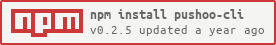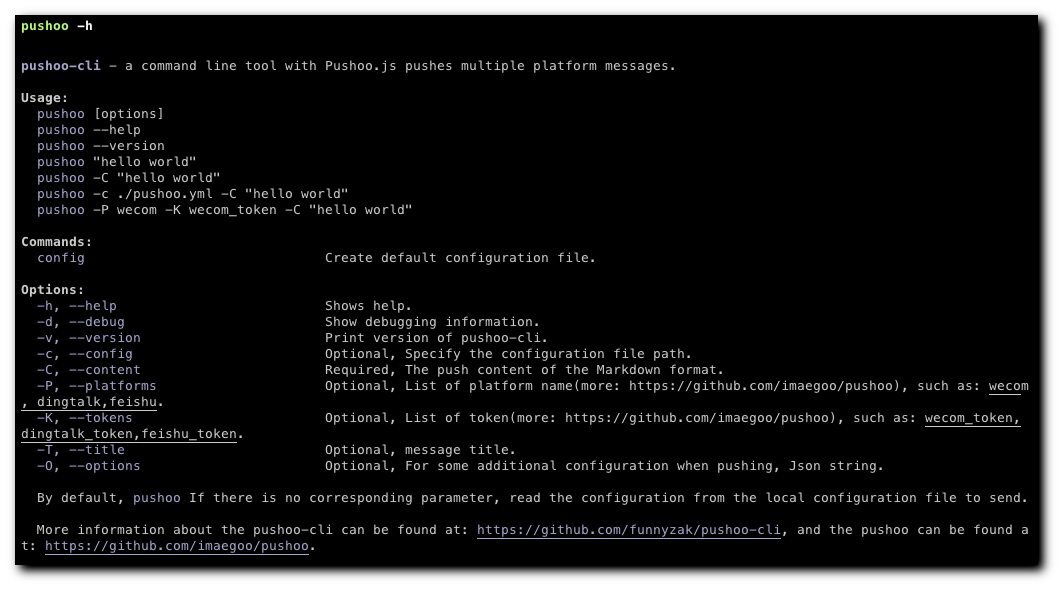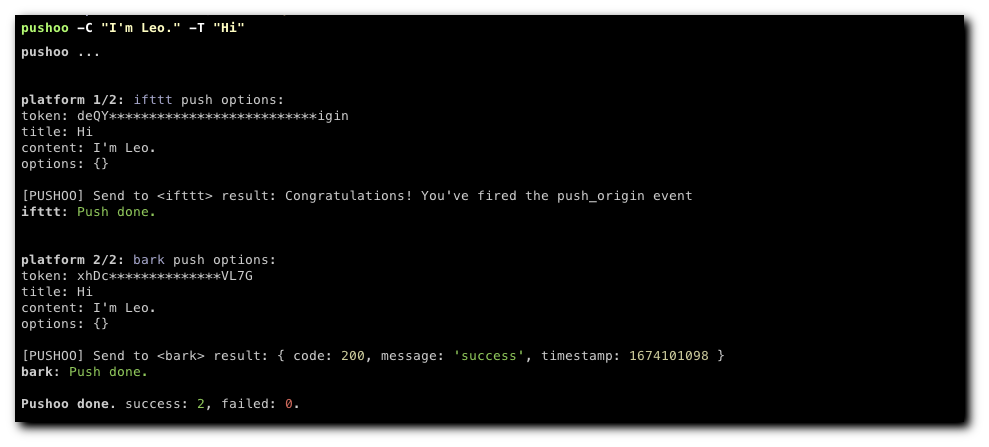A command line tool with Pushoo.js pushes multiple platform messages.
npm i pushoo-cli -g# Show help
pushoo -h
# Read the configuration from the default configuration file and push the message
pushoo "This is the content"
# Read the configuration from the default configuration file, and push the message
pushoo -C "This is the content"
# Specify the config file, and push the message
pushoo -c ./pushoo.yml -C "This is the content"
# Specify the platform and token, and push the message
pushoo -P wecom -K wecom_token -C "This is the content"
# Specify the platform and token, and push the message
pushoo -P wecom -K wecom_token -C "This is the content" -T "This is the title"
#After installing it, run pushoo --help without arguments to see list of options:
pushoo-cli - a command line tool with Pushoo.js pushes multiple platform messages.
Usage:
pushoo [options]
pushoo --help
pushoo --version
pushoo "hello world"
pushoo -C "hello world"
pushoo -c ./pushoo.yml -C "hello world"
pushoo -P wecom -K wecom_token -C "hello world"
Commands:
config Create default configuration file.
Options:
-h, --help Shows help.
-d, --debug Show debugging information.
-v, --version Print version of pushoo-cli.
-c, --config Optional, Specify the configuration file path.
-C, --content Required, The push content of the Markdown format.
-P, --platforms Optional, List of platform name(more: https://github.com/imaegoo/pushoo), such as: wecom, dingtalk,feishu.
-K, --tokens Optional, List of token(more: https://github.com/imaegoo/pushoo), such as: wecom_token, dingtalk_token,feishu_token.
-T, --title Optional, message title.
-O, --options Optional, For some additional configuration when pushing, Json string.
By default, pushoo If there is no corresponding parameter, read the configuration from the local configuration file to send.
More information about the pushoo-cli can be found at: https://github.com/funnyzak/pushoo-cli, and the pushoo can be found at: https://github.com/imaegoo/pushoo.
Create default configuration file, run:
pushoo configor you can create a configuration file yourself, the configuration file is a yaml file, the configuration file is as follows:
platforms: ifttt, bark
tokens: hello-QUp#push_origin,3TuQzNFJVL7G
title: ""
content: ""
- Pushoo.js is a push library with multiple platforms.
- Pushoo GitHub Action is a github action with pushoo.js pushes multiple platform messages.
If you have any questions or suggestions, please feel free to open an issue or pull request.
MIT License © 2022 funnyzak