Real-time date and time access for AI assistants via Model Context Protocol (MCP)
Built for AI, Built with AI - Enhancing AI assistant capabilities through intelligent tooling
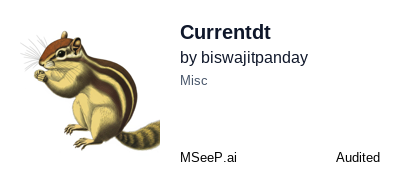
- Overview
- Quick Start
- User Flow
- Core Features
- MCP Client Integration
- Real-World Usage Examples
- API Reference
- Configuration
- Common Format Patterns
- Troubleshooting
- Development
- Documentation
- Support & Links
- Contributing
- License
@strix-ai/currentdt-mcp is an MCP server that provides AI assistants with instant access to current date and time information. Essential for generating timestamped code, migration files, and dated documentation.
# Install globally
npm install -g @strix-ai/currentdt-mcp
# Configure your MCP client (see integration guides below)
# Start using current datetime in AI conversations!┌─────────────────────┐ ┌─────────────────┐ ┌─────────────────────┐
│ User Asks for │───▶│ AI Assistant │───▶│ get_current_ │
│ Timestamped Code │ │ │ │ datetime Tool │
└─────────────────────┘ └─────────────────┘ └─────────────────────┘
│
▼
┌─────────────────────┐ ┌─────────────────┐ ┌─────────────────────┐
│ Timestamped Output │◀───│ Current Time │◀───│ CurrentDT MCP │
│ Generated │ │ Returned │ │ Server │
└─────────────────────┘ └─────────────────┘ └─────────────────────┘
│
▼
┌─────────────────┐ ┌─────────────────────┐
│ Formatted │◀───│ Local/Remote │
│ DateTime │ │ Time Provider │
└─────────────────┘ └─────────────────────┘
- Zero Configuration - Works immediately after installation
- Multiple Formats - ISO 8601, custom formats (YYYY-MM-DD, MM/DD/YYYY, etc.)
- Provider System - Local system clock with remote fallback
- MCP Compatible - Cursor, Claude Desktop, VS Code, Windsurf
- TypeScript Native - Full type safety and IntelliSense
npm install -g @strix-ai/currentdt-mcpAdd to ~/.cursor/mcp_servers.json:
{
"mcpServers": {
"currentdt": {
"command": "npx",
"args": ["@strix-ai/currentdt-mcp"]
}
}
}npm install -g @strix-ai/currentdt-mcpAdd to ~/claude_desktop_config.json:
{
"mcpServers": {
"currentdt": {
"command": "currentdt-mcp",
"args": []
}
}
}Install package and configure via MCP extension settings or add to VS Code settings:
{
"mcp.servers": [
{
"name": "currentdt",
"command": "currentdt-mcp"
}
]
}Same configuration as Cursor IDE - add to Windsurf MCP settings file.
User: "Create a migration to add user preferences table"
Result: Migration file named 2025-08-26-143000_add_user_preferences.sql with current timestamp
MCP Tool Call Example:
{
"tool": "get_current_datetime",
"arguments": {
"format": "YYYY-MM-DD-HHmmss",
"provider": "local"
}
}User: "Generate a logger that includes timestamps"
Result: Logger implementation with current ISO datetime format
User: "Update the changelog with today's date"
Result: Changelog entry with current date: ## [1.1.7] - 2025-08-26
Parameters:
format(optional):"iso"(default) or custom format like"YYYY-MM-DD HH:mm:ss"provider(optional):"local"(default) or"remote"
Returns: Formatted datetime string
Example:
{
"tool": "get_current_datetime",
"arguments": {
"format": "YYYY-MM-DD HH:mm:ss",
"provider": "local"
}
}Create currentdt-config.json for custom settings:
{
"defaultFormat": "iso",
"defaultProvider": "local",
"providers": {
"local": {
"name": "local",
"enabled": true,
"priority": 1
},
"remote": {
"name": "remote",
"enabled": false,
"priority": 2,
"config": {
"url": "https://worldtimeapi.org/api/timezone/UTC",
"timeout": 5000
}
}
},
"customFormats": {
"filename": "YYYY-MM-DD-HHmmss",
"simple": "MM/DD/YYYY"
},
"cache": {
"enabled": true,
"ttl": 1000
}
}"iso"→2025-08-26T14:30:00.000Z"YYYY-MM-DD"→2025-08-26"YYYY-MM-DD HH:mm:ss"→2025-08-26 14:30:00"MM/DD/YYYY"→08/23/2025"YYYY-MM-DD-HHmmss"→2025-08-26-143000
# Verify installation
npm list -g @strix-ai/currentdt-mcp
# Test server directly
npx @strix-ai/currentdt-mcp --testexport CURRENTDT_DEBUG=true
npx @strix-ai/currentdt-mcpgit clone https://github.com/biswajitpanday/CurrentDT-mcp.git
cd currentdt-mcp
npm install
npm run devnpm run build- Build TypeScriptnpm test- Run all testsnpm run lint- ESLint checknpm run format- Prettier format
Detailed documentation available in /docs:
- TaskList.md - Development progress tracking
- Architecture.md - System architecture and design
- SRS.md - Software requirements specification
- PRD.md - Product requirements document
- Fork the repository
- Create a feature branch:
git checkout -b feature/amazing-feature - Commit changes:
git commit -m 'Add amazing feature' - Push to branch:
git push origin feature/amazing-feature - Open a Pull Request
- Issues: GitHub Issues
- Documentation: GitHub Repository
- npm Package: @strix-ai/currentdt-mcp
- Author: Biswajit Panday - AI-Assisted Development Enthusiast
- Contributor: Abdullah Saleh Robin [email protected]
MIT License - see LICENSE file for details.
Made with ❤️ by Biswajit Panday

