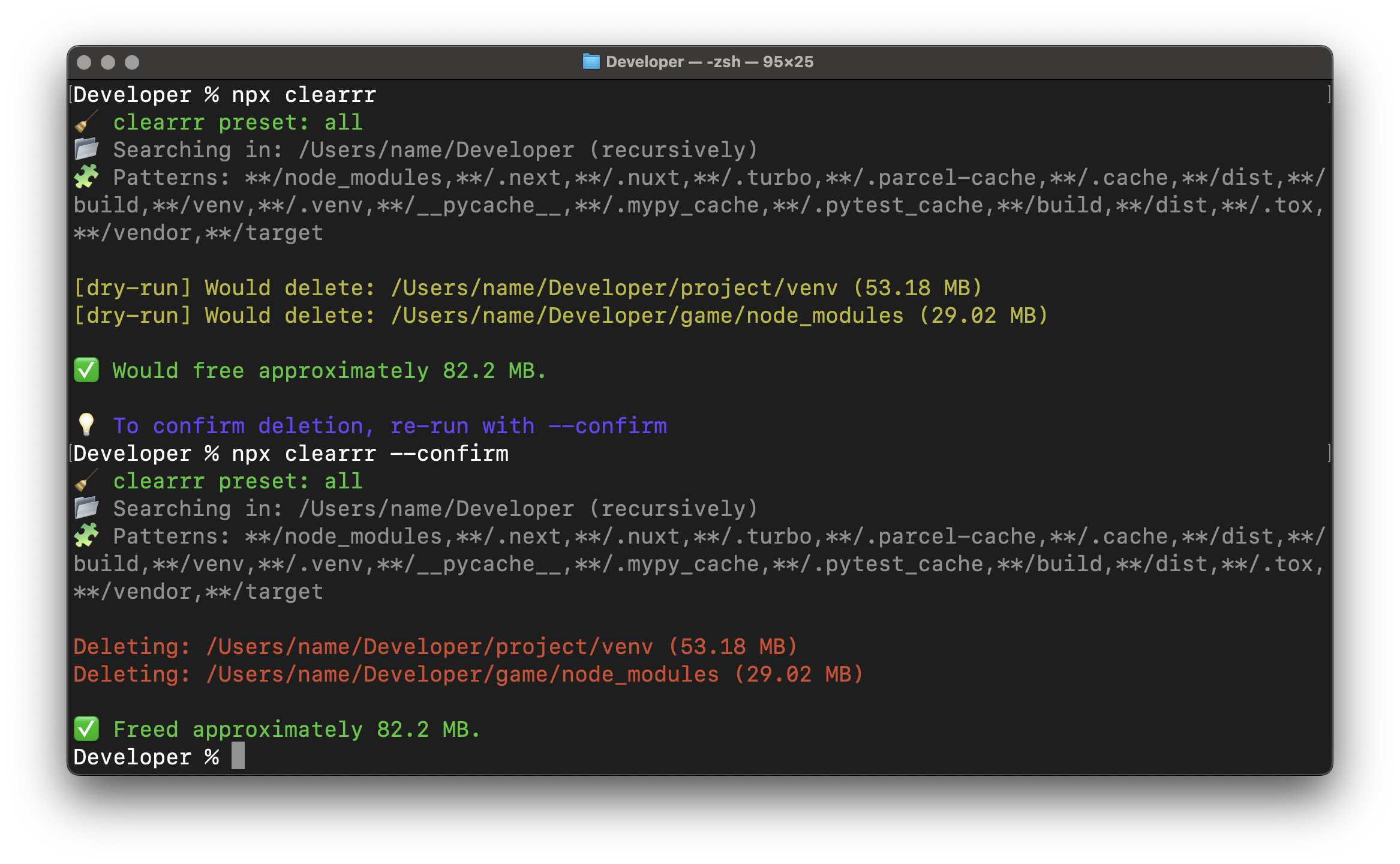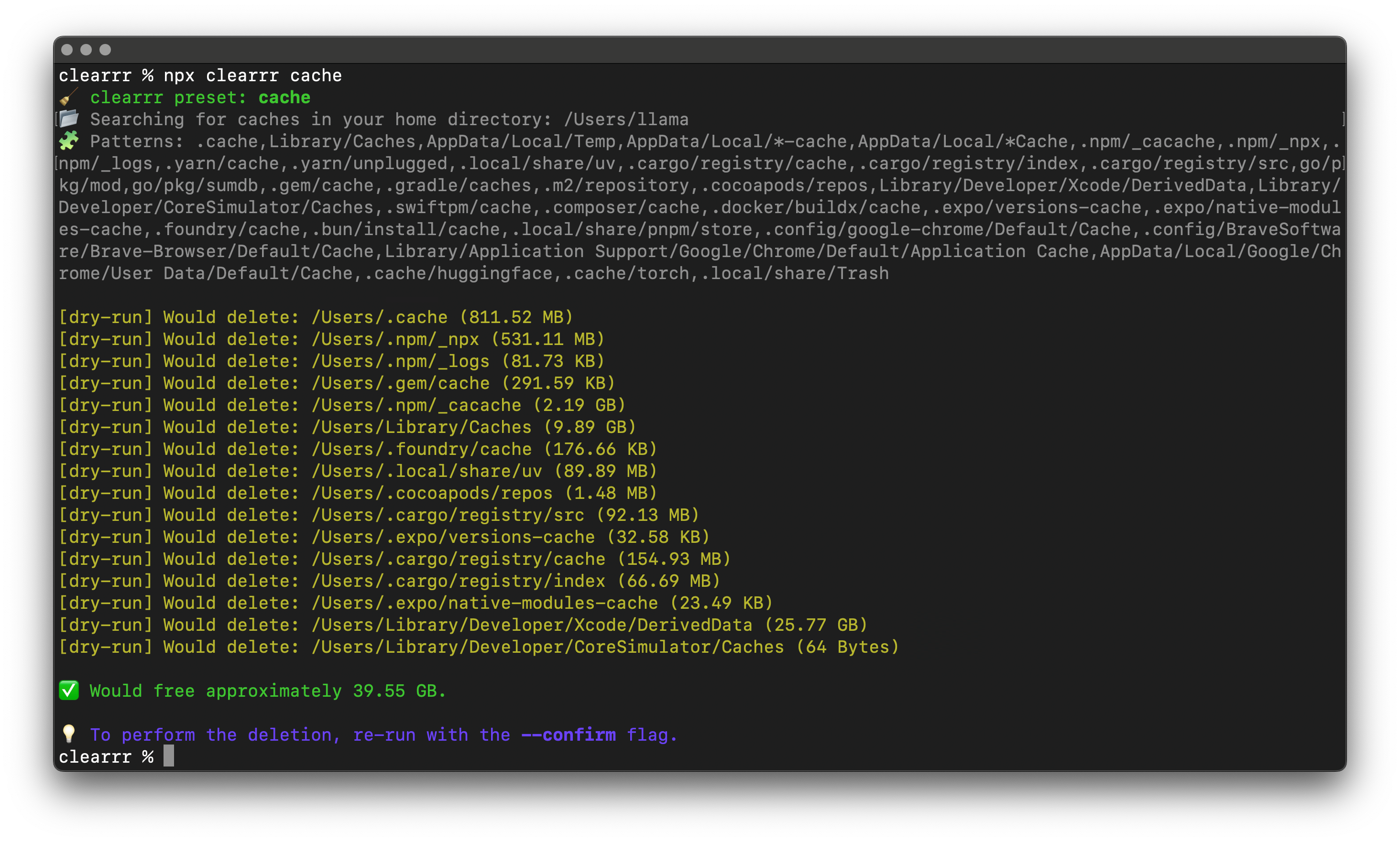🧹 Effortlessly clear project junk, system caches, and find large files — safely, fast, and with full control.
clearrr is a simple but powerful CLI tool to find and remove large, temporary folders and files.
It has three main functions:
- Clean Projects: Remove build artifacts and dependency folders like
node_modules,.venv,dist,build, andtargetto free up gigabytes across all your projects. - Clean System Caches: The
cachecommand safely removes gigabytes of disposable cache files from your user home directory, targeting tools like Xcode, npm, pip, Docker, browsers, and more. - Find Large Files & Folders: The
largecommand scans any directory and shows you a top-10 list of the largest files or folders, helping you pinpoint what's taking up your disk space.
It’s safe by design:
- Dry-run by default: Nothing is deleted unless you confirm.
- Powerful presets for projects and system caches.
- Runs anywhere instantly with
npx.
# See what would be deleted in the current folder
npx clearrr
# Actually delete the files
npx clearrr --confirm# See how much space you can reclaim from global caches
npx clearrr cache
# Perform the cleanup
npx clearrr cache --confirm# Find the 10 largest files in the current directory
npx clearrr large files 10
# Find the 15 largest folders in your home directory
npx clearrr large folders 15 ~/- 🏠 System Cache Cleaning — A dedicated
cachecommand to clear gigabytes from your user home directory. - 📊 Disk Usage Analysis — Find the largest files or folders in any directory to see what's using your space.
- 🗂️ Recursive Project Scanning — Finds temp folders deep within any path.
- 🔒 Dry-run by Default — See what will be deleted & how much space you’ll free.
- ⚙️ Smart Presets — Targets for Node, Python, PHP, and Rust projects.
- ⚡️ Fast — Powered by
fast-globand includes a progress spinner for long operations. - 🧩 Custom Patterns — Override presets with your own list.
- 🧹 Safe — Never touches
.git, source files, or config folders.
You can run with npx — no install needed.
Or install globally for daily use:
npm install -g clearrrThis is the default command. It scans a directory for build artifacts and dependencies.
Dry-run example (default) Check what would be deleted for Node projects in a specific monorepo:
npx clearrr ./my-monorepo --preset=nodeActually delete (must confirm)
Delete safely by adding the --confirm flag:
npx clearrr ./my-monorepo --preset=node --confirmThe cache command scans your user home directory (~/) for common application and development tool caches that are safe to delete.
Dry-run the cache cleaner:
npx clearrr cacheConfirm to free up gigabytes of space:
npx clearrr cache --confirmThe large command is a disk analysis tool that helps you find what's taking up the most space. It does not delete anything.
Syntax: npx clearrr large <type> [dir] [count]
<type>: Must be eitherfilesorfolders.[dir]: Optional directory to scan (default: current directory).[count]: Optional number of items to show (default: 10).
Example: Find the 10 largest files Scan the current folder and its subfolders for the largest files.
npx clearrr large filesExample: Find the 5 largest folders in ~/Library
This can help you identify bloated application support or cache folders.
npx clearrr large folders ~/Library 5| Preset | Folders Targeted |
|---|---|
node |
node_modules, .next, .nuxt, .turbo, .parcel-cache, .cache, dist, build |
python |
venv, .venv, __pycache__, .mypy_cache, .pytest_cache, build, dist, .tox |
php |
vendor |
rust |
target |
all (default) |
Everything in node + python + php + rust. |
cache |
~/.cache, ~/Library/Caches, Xcode DerivedData, npm, pip, Docker, Yarn, browser caches, and many more. |
- ✅ Dry-run by default for cleaning commands — nothing is deleted unless
--confirmis set. - ✅ The
largecommand is read-only and never deletes files. - ✅ Targets only well-known disposable directories.
- ✅ Does not touch
.git,.vscode,.idea, or any source folders. - ✅ Reports total disk space to be freed up before asking for confirmation.
| Option | Description | Default |
|---|---|---|
[dir] |
Root folder to scan (project mode only) | . (current) |
--preset |
node, python, php, rust, or all |
all |
--patterns |
Override preset with custom comma-list | — |
--dry-run |
Explicit dry-run | true |
--confirm |
Actually delete matched folders | false |
--[no-]recursive |
Enable/disable recursive search | true |
Cleaning Command:
🧹 clearrr preset: node
📂 Searching in: /Users/you/Developer
🧩 Patterns: node_modules,.next,.nuxt,.turbo,.parcel-cache,.cache,dist,build
[dry-run] Would delete: /Users/you/Developer/project1/node_modules (242.3 MB)
[dry-run] Would delete: /Users/you/Developer/project2/.next (58.1 MB)
✅ Would free approximately 300.4 MB.
💡 To confirm deletion, re-run with --confirmLarge Files Command:
🔎 Finding the 10 largest folders in /Users/you
This may take a few moments...
✔ Scan complete. Filtering for the most specific paths...
Top 10 largest files:
17.0 GB /Users/you/Library/Containers/com.docker.docker/Data/vms/0/data/Docker.raw
2.3 GB /Users/you/Library/Application Support/BraveSoftware/Brave-Browser/Default/Favicons
1.7 GB /Users/you/Library/Application Support/tts/tts_models--.../model.pth
...