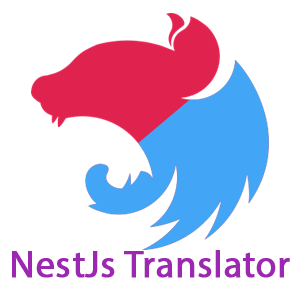A simple and lightweight module and exception filter to translate and organize your NestJS app messages (strings).
1 - Use the npm package manager to install this module :
npm i nestjs-translator
2 - Import the nestjs-translator module in the module that you want to use, like this :
app.module.ts
import { Module } from '@nestjs/common';
import { TranslatorModule } from 'nestjs-translator';
@Module({
imports: [
TranslatorModule.forRoot({
global: true,
defaultLang: 'en',
translationSource : '/src/i18n'
}),
],
controllers: [AppController],
providers: [AppService],
})
export class AppModule {}
NOTICE ::: If you define
globaloption totruethen your NestJS app can access the translator module in other modules.
I recommend you to use global : true.
3 - Create your translation source :
You can create translation sources/strings particularly.
The default path for translation sources is /src/i18n.
So we create some translation sources (with JSON format) in our project like this :
Your project
├── dist
├── src
└── i18n
└── en
├── common.json
└── cats.json
└── fa
├── common.json
└── cats.json
In this example en is a translation source folder for english language and fa is translation source folder for farsi (persian) language.
Let's add some content into our files.
/src/i18n/en/common.json
{
"you_are_not_logged_in" : "You are not logged in, please login now!",
"welcome" : "Welcome to new NestJS app"
}
/src/i18n/fa/common.json
{
"you_are_not_logged_in" : "شما وارد سیستم نشده اید",
"welcome" : "خوش آمدید"
}
There's no more configuration step, you can use the translator as a service in the controller.
import { Controller, Get } from '@nestjs/common';
import { TranslatorService } from 'nestjs-translator';
@Controller()
export class AppController {
constructor(
private translator: TranslatorService,
) {}
@Get()
getHello(): string {
return this.translator.translate('welcome', {
lang: 'fa',
});
}
}
Start your NestJS app :
npm run start:dev
See the result : http://localhost:3000
You can replace parts of the text simply by using ${} syntax in the translation source.
/src/i18n/en/common.json
{
"welcome" : "Welcome to new ${appName} app"
}
Specify replace in the translate method options like this :
import { Controller, Get } from '@nestjs/common';
import { TranslatorService } from 'nestjs-translator';
@Controller()
export class AppController {
constructor(
private translator: TranslatorService,
) {}
@Get()
getHello(): string {
return this.translator.translate('welcome', {
lang: 'en',
replace: {
appName: 'NestJS',
},
});
}
}
You should see this as the output :
Welcome to new NestJS app.
TranslatorFilter is a nice feature to automate the http exception translation.
Add it into your controller by using @UseFilters(TranslatorFilter) decorator:
import {
Controller,
Get,
HttpException,
HttpStatus,
UseFilters,
} from '@nestjs/common';
import { TranslatorService, TranslatorFilter } from 'nestjs-translator';
@Controller()
@UseFilters(TranslatorFilter)
export class AppController {
constructor(private translator: TranslatorService) {}
@Get()
getHello(): string {
throw new HttpException('Unauthorized', HttpStatus.UNAUTHORIZED);
}
}
Define the key.
/src/i18n/en/common.json
{
"Unauthorized" : "You are not logged in, please login now!"
}
You can have dynamic language for the http exception filter (TranslatorFilter).
We're assuming that you have an attached user on your ExpressJS Request object.
Then we can use a function called requestKeyExtractor in the module configuration options.
app.module.ts
import { Module } from '@nestjs/common';
import { TranslatorModule } from 'nestjs-translator';
@Module({
imports: [
TranslatorModule.forRoot({
global: true,
defaultLang: 'en',
requestKeyExtractor: req => {
if(req.user){
return req.user.language
}
return null;
},
}),
],
controllers: [AppController],
providers: [AppService],
})
export class AppModule {}
Or maybe using a header to recognise the language :
import { Module } from '@nestjs/common';
import { TranslatorModule } from 'nestjs-translator';
@Module({
imports: [
TranslatorModule.forRoot({
global: true,
defaultLang: 'en',
requestKeyExtractor: req => req.get('language'),
}),
],
controllers: [AppController],
providers: [AppService],
})
export class AppModule {}
Please let me know if you have an idea to make this module better. https://github.com/alireza1998dev/nestjs-translator