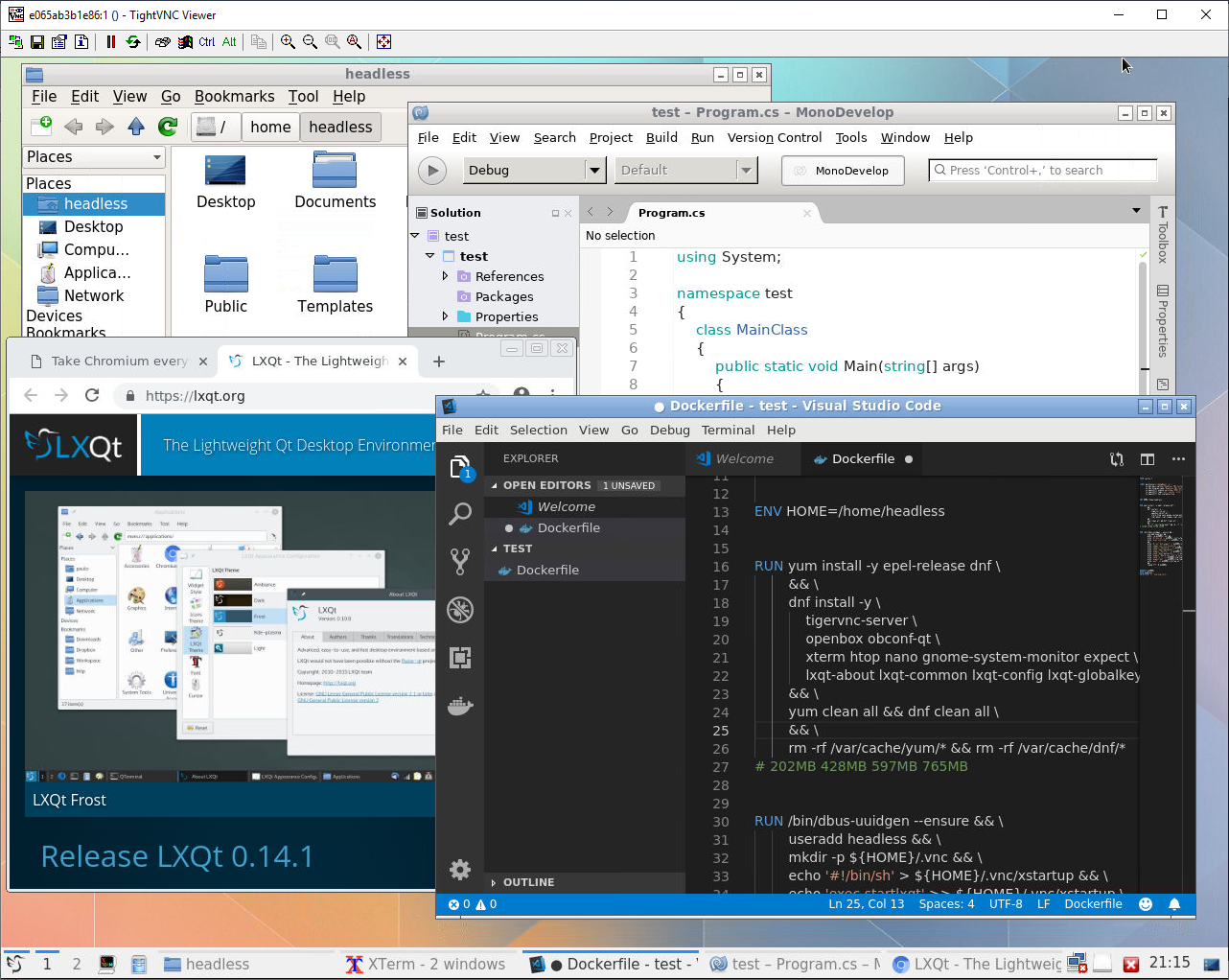A fully-featured Docker image providing a complete desktop development environment for C# and TypeScript applications. This container includes a minimal desktop interface accessible via VNC, pre-configured with essential development tools.
- Operating System: Fedora Minimal
- Desktop Environment: LXQt with OpenBox window manager
- Remote Access: TigerVNC Server
- Development Tools:
- .NET SDK
- Visual Studio Code (with C# and TypeScript extensions)
- Node.js with TypeScript and npm-check-updates
- Git version control
- Web Browser: Falcon Browser
The image is automatically rebuilt daily at midnight GMT to ensure the latest security patches and software updates.
Note: You can install additional software as needed within the container.
To quickly test the environment without persistence:
docker run -it --rm -e password='YOUR_VNC_PASSWORD' -p 5901:5901 labeg/devpcFor regular use with automatic restart:
docker run -d --restart always -e password='YOUR_VNC_PASSWORD' -p 5901:5901 labeg/devpcAfter starting the container, connect using any VNC client at localhost:5901 with your specified password.
| Variable | Required | Default | Description |
|---|---|---|---|
password |
Yes | - | VNC connection password |
user_password |
No | password |
Password for the headless user |
root_password |
No | user_password |
Password for the root user |
resolution |
No | 1280x1024 |
Virtual screen resolution (e.g., 1920x1080) |
| Option | Purpose |
|---|---|
--shm-size='64m' |
Increase shared memory size if browsers crash |
-p 5901:5901 |
Expose VNC port |
--restart always |
Auto-restart container on failure |
- Open Menu → Preferences → Appearance → LXQt Theme
- Select your preferred theme (e.g., Kde-Plasma)
- Open Menu → Preferences → LXQt Settings → OpenBox Settings
- Select your preferred theme (e.g., Clearlooks)
To build the image locally:
docker build -t labeg/devpc .Source code: https://github.com/LabEG/devpc
See LICENSE file for details.