-
Notifications
You must be signed in to change notification settings - Fork 0
Asset Map Developer Guide
Viniel Kumar edited this page Oct 28, 2019
·
3 revisions
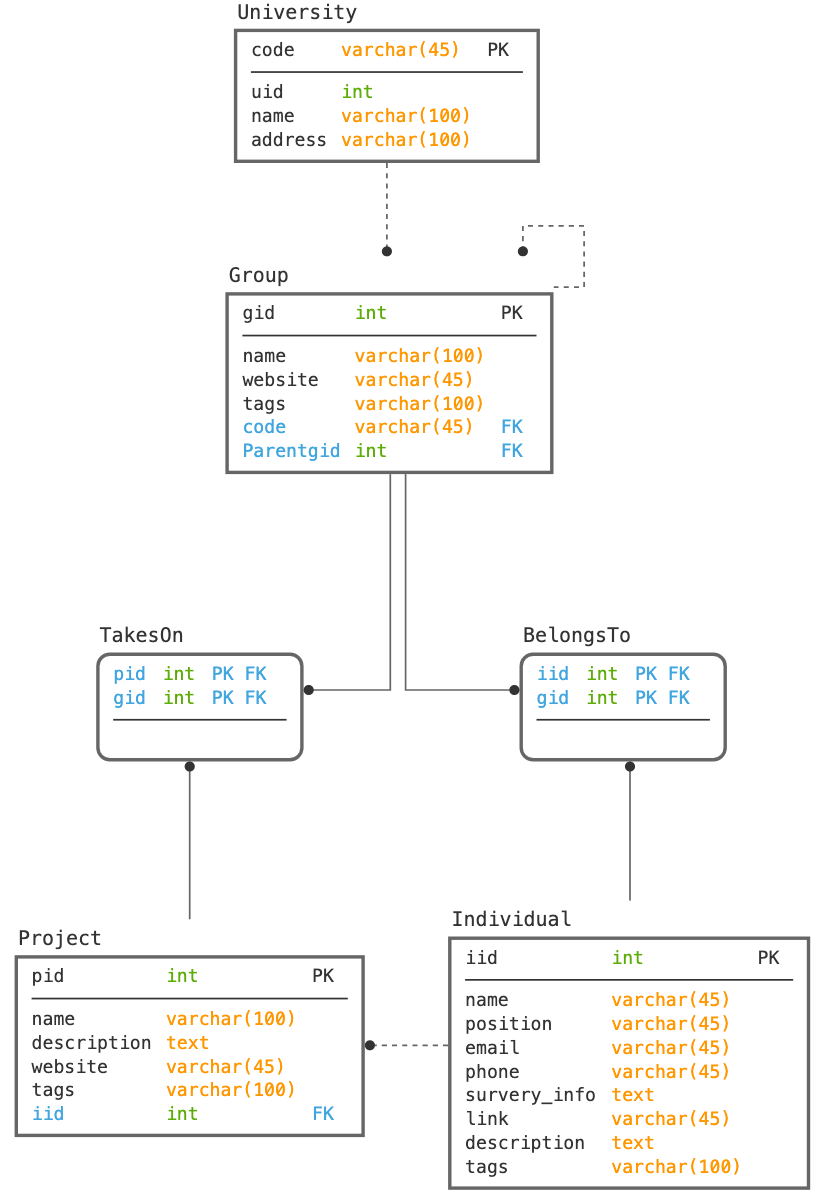
- Backend
- Database: AWS RDS
- API
- Option 1: AWS API Gateway + AWS Lambda
- Option 2: ACF Pro + Custom Post Types
- Frontend
- React with Typescript
- D3: Data-Driven Documents
Note: development of the asset map is currently limited to Mac and Linux machines. Windows development is unsupported and there are currently no plans to fix this limitation. This is because of the
sedcommand located in thepackage.jsonfile. A manual change can be made in place of thesedcommand for builds on Windows to succeed.
- Local installation of Wordpress
- Clone of
climatehubrepo inside Wordpressthemesfolder -
Yarn package manager. Yarn recommended over npm for increased performance
- Node version: 10.9.0
- Npm version: 6.4.1
- Yarn version: 1.0.1
- Go to the
climatehub/assetmapfolder and runyarnto install all dependencies - Change files in the
assetmap/srcfolder
Standalone
- Go to the
climatehub/assetmapfolder - Run
yarn start - Go to
localhost:3000
Inside Wordpress
- Go to the
climatehub/assetmapfolder - Run
yarn build - Login to Wordpress dashboard on local installation
- Create a new page called
Asset Mapwith slugasset-map - Go to
Asset Mappage on Wordpress site
- All the build files created from running yarn build, are located inside
climatehub/assetmap/build. The wordpress templateclimatehub/page-asset-map.phpuses a hard-coded path to get the build files. This may or may not need to change when we deploy the asset map. -
DO NOT add any custom css inside of the assetmap folder. If any custom css is needed, add it inside
climatehub/assets/css/climatehub.css. Bothyarn startandyarn buildpick up the css from theclimatehub/assets/css/folder. Bootstrap 4 is already included in this folder, so Bootstrap classes can be used without any additional configuration.
UBC Climate Hub. Developed by Code the Change Foundation
Admin Documentation
- Navigation Menu
- Home Page
- About Page
- Partners Page
- Projects Page
- Story Page
- Contact Page
- Blog Page
- Footer
- 404 Page
- Asset Map
Developer Documentation