How do I customize my GitHub profile with a README? #169002
Replies: 1 comment
-
|
Hey @testhub123-sudo, The "secret" is creating a special repository that has the exact same name as your GitHub username. Here’s a step-by-step guide on how to set it up: Step 1: Create the Special Repository
Step 2: Edit Your README.md FileNow that you have the repository, you can edit the Here are some ideas to make it cool, just like the ones you've seen: About Me & SkillsStart with a brief introduction. You can use badges from Shields.io to show off the technologies you use. ### Hi there, I'm testhub123-sudo! 👋
I'm a passionate developer who loves building cool things.
**I work with:**


GitHub StatsThis is one of the most popular features. You can use the GitHub Readme Stats project by Anurag Hazra. Just copy and paste the Markdown, and replace <!-- Replace 'anuraghazra' with your GitHub username -->
[](https://github.com/anuraghazra/github-readme-stats)
[](https://github.com/anuraghazra/github-readme-stats)GIFs and ImagesAdding a GIF is as simple as adding any image in Markdown. Step 3: Commit Your ChangesOnce you're done editing, scroll to the bottom of the page, add a commit message (like "Create initial profile README"), and click "Commit changes". Ideas & Inspiration
Hope this helps you create an awesome profile! Happy customizing! 🎉 |
Beta Was this translation helpful? Give feedback.
Uh oh!
There was an error while loading. Please reload this page.
-
Select Topic Area
Question
Body
I've seen some GitHub profiles with cool READMEs showing their projects, stats, and even GIFs.
How can I create a custom profile README like that? Is there a specific repo name or format?
Beta Was this translation helpful? Give feedback.
All reactions