-
Notifications
You must be signed in to change notification settings - Fork 3
Advanced: PurpleBeamFinder
Ryder edited this page Jun 21, 2021
·
5 revisions
A smart version of BeamReset. Reset for a purple beam and automatically stop when a rare beam is found.
This program requires video feedback.
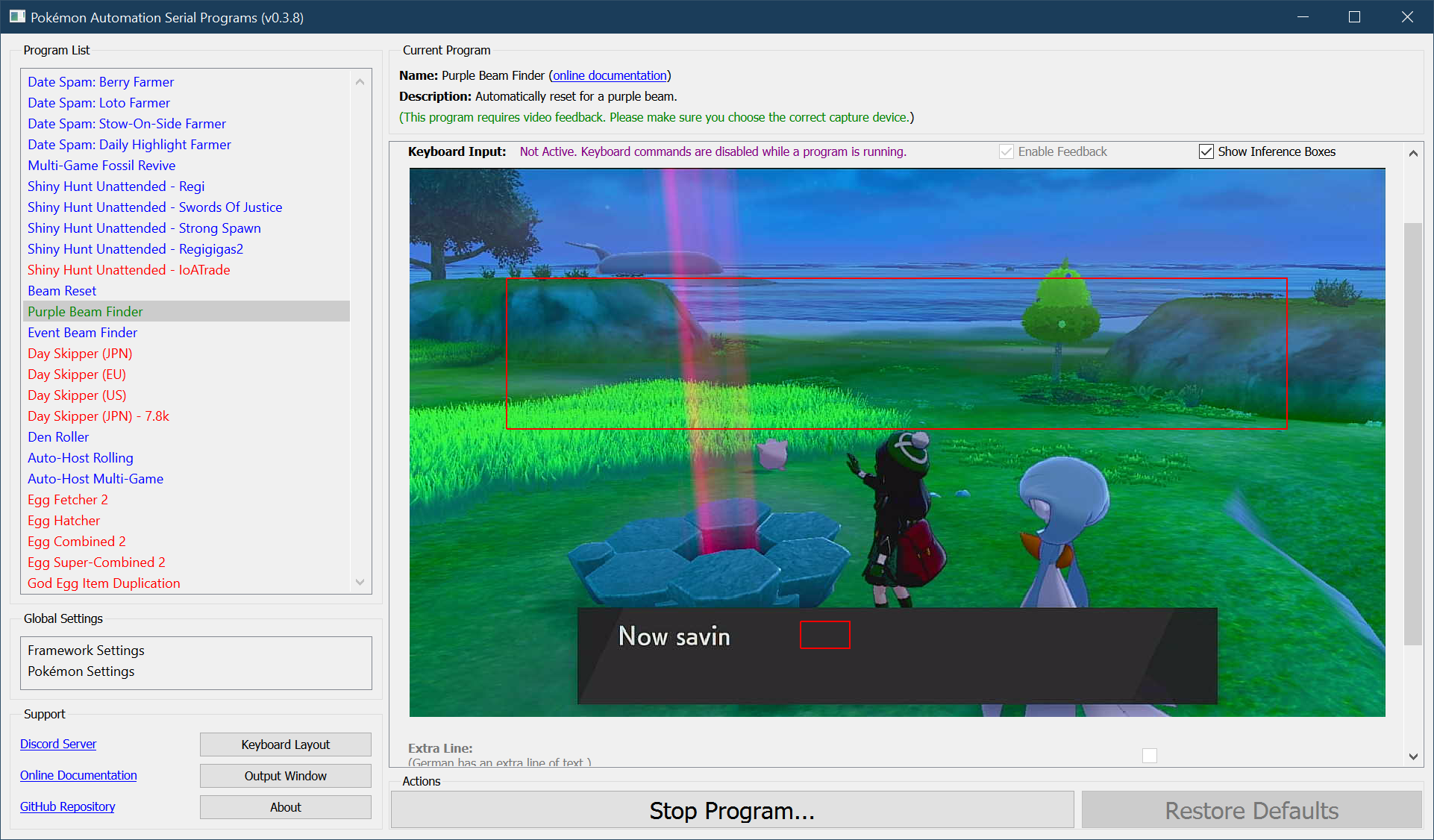
Demo Video: https://cdn.discordapp.com/attachments/755635697737531544/817957563287076864/PurpleBeamFinder.mp4
- Screen size must be 100%.
- Casual mode is off.
- Your text speed must be set to SLOW.
- You must stand in front of an empty den with watts collected.
- There must be no purple beams visible in the background. (or it may detect that instead.)
- You must be saved in the above position.
- Start the program in the Change Grip/Order Menu.
When the program finds a purple beam, it will make a lot of noise to get your attention.
This program uses TOLERATE_SYSTEM_UPDATE_MENU_SLOW to bypass the system update window.
Talking to the den has an extra line in German. Set this to true if this is the case.
Reset if no beam is detected after this long.
- Windows OS
- Mac OS
- Windows OS
- Mac OS
- Not supported currently
Hardware Requirements
Example Hardware Setups
Appendix
- Change Grip Order Menu
- Day Skippers
- Global Settings
- How to host your first Raid
- Maximizing Switch Stability
- Pokemon Walls
- Program Compatibility
- Raid Code
- Unattended Shiny Hunting
- User Slot Number
Troubleshooting
